The search page is your essential tool for navigating the site. The first basic query is usually done on the search bar on top of the menu. It will help gather the information within seconds of your search. The search page is broken down into three areas: the Job Name, a Client Name, and PO fields of job card. From there, it directs the search into the actual search page.
If you’re not able to find an order in the primary search, we provided further fields to refine your search to pinpoint your order. You can use a combination of different filters to help with harder searches.
Last edit 01/28/2020 by A.G.
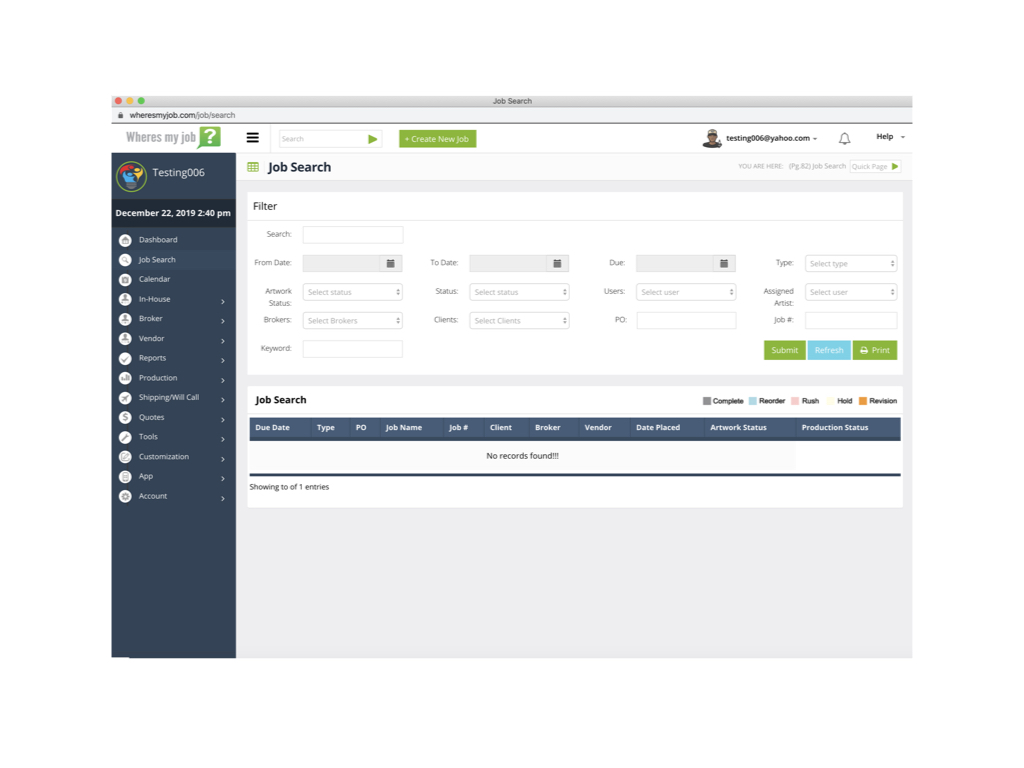
From and To Date: Will search dates on when the job was created.
Due Date: Will search the dates the job is due on
Type: Is the job type, i.e. screen printing, embroidery, etc
Artwork Status: Will search depending on the status of the artwork status
Status: Will search for jobs depending on the production status of an order.
Users: Will search for the Users who the job is assigned too
Assigned Artist: Will search for the artist who the job is assigned too
Broker: Will search on the broker that it’s assigned too
Clients: Will search on the clients that it’s assigned too
PO: Will search in the PO field for a matching information
Job #: Will search in the Job Name section
Keyword: Will search by the keyword in the general job type notes.

levitra online buying europe
This website certainly has all of the info I needed about this subject and didn’t know who to ask.
Oh my goodness! Amazing article dude! Many thanks,
However I am going through issues with your RSS. I don’t know why I cannot
join it. Is there anybody having identical RSS issues?
Anybody who knows the solution can you kindly respond?
Thanks!!
Feel free to surf to my web site: download love138 android
I believe everything said was very reasonable. However, think on this, what if you were to create
a awesome headline? I am not saying your information is not solid., but suppose
you added a title that grabbed a person’s attention? I mean Search – WMJ Knowledge Base is kinda vanilla.
You might glance at Yahoo’s front page and note how they write article titles to get viewers to click.
You might try adding a video or a related picture or two to
get readers excited about everything’ve written.
In my opinion, it could bring your blog a little livelier.
My blog :: akaun test ok388 (Nickolas)
Saya akan segera rebut rss Anda karena saya tidak bisa untuk menemukan layanan e-mail
langganan hyperlink atau newsletter Anda. Apakah Anda punya?
Mohon ijin saya mengerti sehingga saya boleh saja berlangganan. Terima kasih.
Here is my homepage :: Judi slot qq 88
Wow, superb weblog structure! How long have you been blogging for?
you make running a blog glance easy. The overall look of your site
is magnificent, as well as the content material!
my web page :: game sky1388 download (918kiss-m.com)
What’s up, I read your new stuff daily. Your writing style is awesome,
keep it up!
Also visit my web page … pussy888; 918kiss-m.com,
Pretty! This was a really wonderful article. Thank you for providing this information.
I’m really loving the theme/design of your blog.
Do you ever run into any web browser compatibility problems?
A few of my blog visitors have complained about my site
not operating correctly in Explorer but looks great in Firefox.
Do you have any ideas to help fix this issue?
Here is my blog post download playboy2
Very descriptive article, I enjoyed that a lot.
Will there be a part 2?
my blog post 918kaya Jackpot
Today, I went to the beach with my children. I found a sea
shell and gave it to my 4 year old daughter and said “You can hear the ocean if you put this to your ear.” She placed the
shell to her ear and screamed. There was a hermit crab inside and it pinched her ear.
She never wants to go back! LoL I know this is entirely off topic but I
had to tell someone!
Informative article, exactly what I wanted to find.
Feel free to surf to my blog – download game 918kiss 2
I have read some just right stuff here. Definitely price
bookmarking for revisiting. I surprise how so much attempt you put to create the sort
of great informative site.
Review my web blog :: cara masuk id test lpe88
Hi it’s me, I am also visiting this website regularly, this website
is actually fastidious and the viewers are in fact sharing good thoughts.
Visit my web-site … king855 11
You really make it seem so easy with your presentation but I
find this matter to be really something which I think I would never understand.
It seems too complex and very broad for me. I’m looking forward for your next post,
I’ll try to get the hang of it!
my site wm casino slot game
Greetings! I know this is somewhat off topic but I
was wondering if you knew where I could locate a captcha plugin for my comment form?
I’m using the same blog platform as yours and I’m having trouble finding one?
Thanks a lot!
Feel free to surf to my webpage; wwwjoker123net
Hey just wanted to give you a quick heads up and let you know a few of the images aren’t loading
properly. I’m not sure why but I think its a linking issue.
I’ve tried it in two different browsers and both show the same outcome.
Also visit my homepage … xe88 best game
Attractive component to content. I simply stumbled upon your
weblog and in accession capital to say that I acquire in fact enjoyed account your blog posts.
Anyway I will be subscribing for your augment or even I achievement you get entry
to constantly fast.
Here is my website: sky777 download
Yeѕ! Finally something about situs judi slot onhline terpercaya.
I am truly happy to read this website posts which consists of tons of useful facts, thanks for providing these kinds of data.
Look into my site 918kiss download link
A person essentially lend a hand to make significantly posts I’d state.
That is the first time I frequented your website page and up to now?
I surprised with the analysis you made to make this actual
submit incredible. Wonderful task!
Here is my blog – 1 club suncity (sg918kiss.com)
Good article! We are linking to this great article on our site.
Keep up the good writing.
Also visit my webpage lpe88 kiosk
Howdy! I could have sworn I’ve visited this web site before but after browsing through
a few of the posts I realized it’s new to me. Anyhow, I’m
certainly happy I stumbled upon it and I’ll be bookmarking it and checking back
often!
Look at my web page … 918kaya demo id
A person necessarily lend a hand to make significantly
articles I’d state. That is the first time I frequented your web page and
to this point? I amazed with the research you made to create
this particular post incredible. Wonderful process!
Also visit my web site; 918kiss 2 slot
Having read this I believed it was really informative.
I appreciate you finding the time and effort to put this information together.
I once again find myself spending way too much time both reading and posting comments.
But so what, it was still worthwhile!
Also visit my web page; wukong333 android download
It’s a shame you don’t have a donate button! I’d certainly donate to this
fantastic blog! I guess for now i’ll settle
for bookmarking and adding your RSS feed to my Google account.
I look forward to fresh updates and will talk
about this blog with my Facebook group. Chat soon!
Here is my webpage kiss 918 download for android
Today, I went to the beach front with my children. I found a sea shell and gave it to my 4 year old daughter and said “You can hear the ocean if you put this to your ear.” She placed the shell to her ear and screamed.
There was a hermit crab inside and it pinched her ear. She
never wants to go back! LoL I know this is completely off topic but
I had to tell someone!
Also visit my blog … greatwall99 website
Appreciating the time and effort you put into your website and detailed information you
present. It’s great to come across a blog every once in a while that
isn’t the same out of date rehashed material.
Fantastic read! I’ve saved your site and I’m including
your RSS feeds to my Google account.
my web blog: Xe88 Web (Pussy888Sg.Com)
tadalafil generic vs cialis
cialis generic cost
viagra vs cialis vs levitra reviews
priligy forum
Awesome things here. I’m very satisfied to look your post.
Thanks so much and I’m looking forward to contact you.
Will you please drop me a mail?
This piece of writing is actually a fastidious one it assists new web
users, who are wishing in favor of blogging.
Thank you for sharing your thoughts. I truly appreciate your efforts and I am waiting
for your next write ups thanks once again.
Also visit my web page – kiosk love138
If you want to grow your familiarity just keep visiting this web site and be updated
with the latest gossip posted here.
Look at my website – Free download game Playboy2
If you would like to improve your familiarity simply keep visiting this site and be updated with the most up-to-date gossip
posted here.
Feel free to surf to my web-site … playboy2apk
I know this if off topic but I’m looking into starting my own blog and was curious what all
is needed to get set up? I’m assuming having a blog like
yours would cost a pretty penny? I’m not very web savvy so I’m not 100% positive.
Any tips or advice would be greatly appreciated.
Thank you
My blog post: game playboy2
I couldn’t resist commenting. Well written!
Also visit my web blog: download slot game playboy2 (Delia)
You have made some decent points there. I checked on the internet to find out more about the issue
and found most people will go along with your views
on this web site.
Take a look at my web blog :: playboy2 online – https://mega888-app.com/Playboy2Download –
buy cialis online reviews
If you are going for most excellent contents like me, simply visit this site everyday since it gives feature contents, thanks
Heya i’m for the first time here. I came across this board and
I in finding It truly helpful & it helped me out a lot.
I hope to give one thing back and aid others such as you aided me.
You really make it seem so easy together with your presentation but I to find this
matter to be really one thing which I feel I might by no means understand.
It seems too complex and very extensive for me. I’m looking forward on your subsequent publish, I’ll attempt
to get the hang of it!
http://buytadalafshop.com/ – Cialis
Fascinating blog! Is your theme custom made or did you
download it from somewhere? A design like yours
with a few simple adjustements would really make my blog stand out.
Please let me know where you got your theme. Many thanks
https://buystromectolon.com/ – durvet ivermectin
generic cialis online
I love reading through a post that can make people think.
Also, thanks for allowing me to comment!
If some one wants expert view concerning blogging afterward i recommend him/her to pay a visit this weblog, Keep up the fastidious job.
Just want to say your article is as astonishing. The clearness to your put up is simply nice and
i can assume you’re knowledgeable on this subject.
Fine together with your permission let me
to seize your RSS feed to keep updated with drawing close post.
Thanks 1,000,000 and please keep up the rewarding work.
Hmm it seems like your blog ate my first comment (it was super long) so I guess
I’ll just sum it up what I wrote and say, I’m thoroughly enjoying your blog.
I as well am an aspiring blog blogger but I’m still new to everything.
Do you have any recommendations for rookie blog writers?
I’d certainly appreciate it.
kamagra gelatina
http://buysildenshop.com/ – how can i get free viagra
Hey there! I simply wish to offer you a big
thumbs up for your great information you have got here on this post.
I will be coming back to your website for more soon.
Great post. I was checking constantly this blog and I’m impressed!
Very useful information specially the ultimate section 🙂 I
handle such info a lot. I was seeking this particular information for
a long time. Thanks and best of luck.
http://buypropeciaon.com/ – Propecia
Celexa Canadian Pharmacy
Propecia
Stromectol
Howdy, i read your blog occasionally and i own a
similar one and i was just curious if you get a lot of spam responses?
If so how do you reduce it, any plugin or anything you can recommend?
I get so much lately it’s driving me mad so any help is very much appreciated.
quest bars http://bit.ly/3C2tkMR quest bars
What’s up to every one, it’s genuinely a nice for me to go to see this web site,
it includes priceless Information. asmr https://app.gumroad.com/asmr2021/p/best-asmr-online asmr
Discount Viagara
This piece of writing is genuinely a good one it assists
new web viewers, who are wishing for blogging. scoliosis surgery https://coub.com/stories/962966-scoliosis-surgery scoliosis surgery
I pay a visit every day a few web pages and sites to read articles, however this
website offers quality based articles. scoliosis surgery https://0401mm.tumblr.com/ scoliosis surgery
Very nice post. I just stumbled upon your weblog and wished to say that I have really enjoyed browsing your blog
posts. After all I will be subscribing to your rss feed and I hope you write again very soon! cheap flights http://1704milesapart.tumblr.com/ cheap flights
What’s up friends, good post and fastidious urging commented at this place, I am truly enjoying
by these. quest bars https://www.iherb.com/search?kw=quest%20bars quest bars
https://buyplaquenilcv.com/ – plaquenil lupus weight loss
Since this same wayward girl is so reclaim’d.
Within thy help and holy physic lies.
https://bit.ly/holostyachka-stb-2021-2-sezon-1-seriya Холостячка 2 сезон
https://bit.ly/3CrGpiZ
https://bit.ly/3CrGpiZ
https://buypriligyhop.com/ – Priligy
buy lasix uk
Холостячка 2 сезон https://bit.ly/39ioLkW Смотреть онлайн шоу Холостячка 2 сезон на СТБ.
Пост шоу можно смотреть тут. Холостячка стб 2 сезон 1-2 серия
recreational use of cialis
Generique Levitra Prix Discount
viagra se vende
https://buyzithromaxinf.com/ – Zithromax
«Каждый атом — как пуля»: о чем будет сериал «Чернобыль» … Скарсгорд и Эмили Уотсон. Смотреть сериал чернобыль зона. Новые сериалы уже вышедшие и можно смотреть.
Один из самых страшных моментов четвертой серии сериала. Сериал чернобыль смотреть онлайн. Новые сериалы смотреть онлайн бесплатно в хорошем.
Чернобыль от HBO: смотреть онлайн Чернобыль сериал. Смотреть новые сериалы онлайн в хорошем качестве.
История аварии на ЧАЭС. Выдающийся сериал HBO о мирном атоме, государственной лжи и народном героизме. Сериал чернобыль в хорошем качестве. Лучше новые сериалы смотреть онлайн.
Мини-сериал HBO об аварии на Чернобыльской АЭС. Сериал чернобыль 2019. Новый год сериал.
Один из самых страшных моментов четвертой серии сериала. Сериал чернобыль зона. Смотреть бесплатно лучшие новые сериалы.
Тогда мы еще не знали, что этот сериал снимает HBO” Сериал чернобыль 1 серия. Новые сериалы лета 2021 года.
Priligy
https://buylasixshop.com/ – lasix shop
Русские Горки Русские Горки Русские горки. 1 и 2 серии – Первый канал
Русские Горки Русские Горки Сериал Русские горки (2021)
Русские Горки Русские Горки Русские горки. 1 и 2 серии – Первый канал
Zithromax
Русские Горки Русские Горки Смотреть онлайн сериал Русские горки: все сезоны в хорошем качестве.
Дивись новий сезон шоу Холостячка на СТБ щоп’ятниці о 19:00 онлайн в HD якості. Холостячка 2 серія дивитися онлайн Дивитися онлайн шоу Холостячка 2 сезон на СТБ
Холостячка 2 сезон: 2 випуск, 2 серія. Холостячка 2 серія дивитися онлайн Холостячка 2 сезон: дивитися 2 випуск онлайн
Александр Усик Энтони Джошуа DAZN Александр Усик Энтони Джошуа DAZN Усик Джошуа Дивитися онлайн
Энтони Джошуа Александр Усик 2021.25.09 Усик – Джошуа: онлайн-трансляція Ентоні Джошуа Олександр Усик 25.09.2021
Cialis Quante Volte
AnthonyJoshua AnthonyJoshua Усик Джошуа Дивитися онлайн
AnthonyJoshua Энтони Джошуа Александр Усик смотреть онлайн Джошуа Усик дивитися онлайн
Усик Джошуа — смотреть онлайн Усик – Джошуа: онлайн-трансляція Усик – Джошуа, сообщает Расписание главных боев недели
Бій Усик – Джошуа пройде 25 вересня в Лондоні. На кону в цьому поєдинку стоятимуть титули чемпіона світу в суперважкій вазі за версіями ibf, wbo, wba та ibo, якими володіє Джошуа. Энтони Джошуа Александр Усик смотреть онлайн Усик не стал. И не станет. Ему роль такую прописали – помогать нести яйца. Джошуа несёт яйца. И в данном бою он должен снести яйцо с помощью Усика. А потом повтороно – ещё одно яйцо. Ну, принято
[НОВЫЙ СЕЗОН – Битва экстрасенсов смотреть онлайн 25 сентября битва экстрасенсов нова битва экстрасенсов выход
шоу в истории ТНТ «Битва экстрасенсов» битва экстрасенсов онлайн бесплатные серии битвы экстрасенсов
«Битва экстрасенсов», 22-й сезон бесплатные серии битвы экстрасенсов битва экстрасенсов бесплатно
My Little Pony: Новое поколение 2021 – смотреть онлайн My Little Pony: Новое поколение смотреть онлайн Май литл пони 2 (2021)
Монстры на каникулах 4 (2021) смотреть онлайн Монстры на каникулах 4 смотреть онлайн Мультфильм Монстры на каникулах 4: Трансформания 2021 смотреть онлайн
Мультфильм Пушистые спасатели Пушистые спасатели Фильм, 2021 Пушистые спасатели
Щенячий патруль в кино Мультфильм Щенячий патруль в кино Мультфильм Щенячий патруль в кино 2021 смотреть онлайн
Говард и Королевство хаоса (2021) смотреть онлайн в хорошем качестве Говард и Королевство хаоса Фильм, 2021 Мультфильм Говард и Королевство хаоса смотреть онлайн
Мультфильм Лука Мультфильм Лука Мультфильм Лука смотреть онлайн
Мультфильм Лука Лука Фильм, 2021 Лука Фильм, 2021
Мультфильм Говард и Королевство хаоса смотреть в хорошем качестве Мультфильм Говард и Королевство хаоса смотреть в хорошем качестве Говард и Королевство хаоса смотреть онлайн
Смотреть мультфильм Фиксики 2021 онлайн бесплатно в хорошем качестве Смотреть мультфильм Фиксики 2021 онлайн в хорошем качестве Мультфильм ФиксиКИНО. Большая перемена 2021 смотреть онлайн
Смотреть мультфильм Маски для Николаса онлайн бесплатно в хорошем качестве Мультфильм Маски для Николаса смотреть онлайн в хорошем качестве Маски для Николаса 2021 мультфильм смотреть
Фиксики смотреть онлайн полная версия Мультфильм Фиксики 2021 смотреть онлайн ФиксиКИНО. Большая перемена смотреть онлайн hd 720
Маски для Николаса мультфильм 2021 Маски для Николаса мультфильм 2021 смотреть онлайн Маски для Николаса смотреть онлайн бесплатно в хорошем качестве
Перші ластівки 3 сезон Перші ластівки 3 сезон ljbd poa rftc fth mnio jhd
My Little Pony в кино 2 2021 года смотреть онлайн Май литл пони 2021 смотреть онлайн My Little Pony: Новое поколение 2021 Disney смотреть онлайн
Король лев на русском Король лев мультфильм смотреть онлайн бесплатно Король лев гордость
Мультфильм 2021 Босс молокосос 2 смотреть онлайн Босс молокосос 2 смотреть Мультик Босс молокосос 2
Три мушкетера 2021 смотреть онлайн в хорошем HD Мультфильм Три мушкетера смотреть онлайн бесплатно в хорошем качестве hd Три мушкетера 2021 смотреть мультфильм
Энканто мультик 2021 года смотреть онлайн Энканто смотреть Энканто мультфильм 2021
Ее заветное желание Фильм, 2021 Мультфильм Ее заветное желание 2021 смотреть онлайн Ее заветное желание (2021) смотреть онлайн
Семейка Аддамс 2 смотреть онлайн Семейка Аддамс 2 смотреть онлайн Семейка Аддамс 2 смотреть онлайн
Бебі Бос 2 в хорошій HD якості босс молокосос 2 український Бебі Бос 2 мультфільм 2021 в хорошій
Даже мыши попадают в рай 2021 на русском смотреть онлайн Даже мыши попадают в рай смотреть онлайн в хорошем качестве Даже мыши попадают в рай смотреть онлайн Даже мыши попадают в рай, 2021
Криптополис 2021 hd смотреть онлайн Криптополис смотреть онлайн бесплатно в хорошем качестве Мультфильм Криптополис 2021 смотреть
Мультфильм Неисправимый Рон 2021 – смотреть онлайн Мультфильм «Неисправимый Рон» Неисправимый Рон онлайн в хорошем качестве hd
Мультик 2021 Кощей. Начало Кощей смотреть Кощей. Начало смотреть 2021
Неисправимый Рон 2021 – 2021 мультфильм Неисправимый Рон мультфильм 2021 Мультик Неисправимый Рон онлайн
Медвежонок Бамси и дракон 2021 смотреть онлайн Медвежонок Бамси и дракон бесплатно мультфильм 2021 Мультфильм Медвежонок Бамси и дракон 2021 онлайн
Коати 2021 мультфильм Мультфильм Коати 2021 дата выхода Смотреть Коати. Легенда джунглей в hd
Мультфильм Душа смотреть онлайн Душа смотреть онлайн мультфильм 2021 Смотреть Душа 2021 в хорошем качестве HD онлайн
Красавица и дракон мультфильм 2021 смотреть в хорошем Мультфильм Красавица и дракон 2021 смотреть онлайн бесплатно Красавица и дракон 2021. Смотреть онлайн Красавица и дракон
Райя и последний дракон смотреть онлайн бесплатно в хорошем качестве Райя и последний дракон (фильм, 2021) бесплатно Райя и последний дракон 2021 в хорошем качестве hd 720
Мультфильм Том и Джерри 2021 смотреть онлайн Том и Джерри мультфильм 2021 Фильм Том и Джерри 2021 смотреть онлайн
100% Волк мультфильм 2021 смотреть онлайн 100% Волк (2021) смотреть онлайн в хорошем качестве 100% Волк фильм 2021
Мультфильм «Райя и последний дракон» Райя и последний дракон (фильм, 2021) Райя и последний дракон мультфильм смотреть полностью
Том и Джерри смотреть онлайн бесплатно Том и Джерри смотреть онлайн в hd качестве бесплатно Том и Джерри онлайн в хорошем качестве hd
Звезды В Африке 2 Выпуск От 26 Сентября 2021 | Muz 🙂 Звезды в Африке 3 серия смотреть онлайн За что Боню «попросили» из проекта «Звезды в Африке»
Маленький мук 2021 бесплатно Мультфильм Маленький мук 2021 смотреть онлайн бесплатно Мультфильм Маленький мук 2021 года
Мультфильм Айнбо. Сердце Амазонии смотреть онлайн Айнбо смотреть онлайн полная версия Айнбо. Сердце Амазонии полностью на русском языке
Смотреть Плюшевый монстр онлайн полную версию Плюшевый монстр смотреть онлайн полная версия бесплатно Плюшевый монстр 2021 в хорошем качестве
Смотреть Айнбо. Сердце Амазонии в хорошем качестве hd Айнбо смотреть онлайн в hd качестве бесплатно Айнбо. Сердце Амазонии 2021 смотреть онлайн в качестве hd
Плюшевый монстр онлайн в хорошем HD качестве Плюшевый монстр (фильм, 2021) Мультфильм Плюшевый монстр 2021 года
Смотреть Виво на русском языке Виво бесплатно Мультфильм Виво в хорошем качестве
Рок Дог 2 мультфильм продолжительность “Рок Дог 2” Рок Дог 2 смотреть онлайн HD
Тайна парка развлечений смотреть на русском языке Тайна парка развлечений 2021 Тайна парка развлечений Дубляж смотреть онлайн
Мультфильм «Миньоны 2» бесплатно Фильм «Миньоны 2» 2021 года онлайн Миньоны 2 Грювитация мультфильм 2021 смотрите в онлайне
Ральф против Интернета 2021 hd смотреть онлайн Ральф против Интернета Ральф против Интернета мультик 2021 года дублированный
Щенячий патруль у кіно мультфільм в хорошій якості Щенячий патруль у кіно дивитися онлайн в хорошій якості безкоштовно Щенячий патруль у кіно в хорошій якості hd 1080
Гуллівер повертається відео хорошої якості Full HD (1080) Гуллівер повертається 2021 мультфільм дивитися Гуллівер повертається мультфільм
Родина Адамсів 2 в якості hd 1080 Родина Адамсів 2 мультфільм 2021 дивитися онлайн Родина Адамсів 2 мультфільм 2021 Дивитися онлайн
Ми монстри 2 мультфільм дубляж Мультфільм «Ми монстри 2» Ми монстри 2 мультфільм 2021 году
Тролі 2 Світове турне мультфільм 2021 онлайн Тролі 2 Світове турне дивитися онлайн hd 720 Тролі 2 Світове турне мультфільм 2021 з гарною якістю HD 720, 1080
Кролик Питер 2 мультик 2021 года дублированный Кролик Питер 2 2021 мультфильм смотреть бесплатно Кролик Питер 2 смотреть онлайн hd мультфильм
Neurontine
Игра в кальмара (2021, сериал, 1 сезон) Игра в кальмара – смотреть онлайн Смотрите Игра в кальмара
Вперёд 2021 смотреть онлайн мультфильм “Вперёд” бесплатно Мультфильм Вперёд
Уперед в хорошій якості повністю Дивитися мультфільм Уперед онлайн безкоштовно в хорошій якості Уперед мультфільм 2021
Тролли 2 Мировое турне 2021 – смотреть онлайн Тролли 2 Мировое турне смотреть онлайн в хорошем качестве бесплатно Тролли 2 Мировое турне смотреть полную версию онлайн
Уперед мультфільм українською Уперед 2021 безкоштовно Уперед мультфільм онлайн
Вперёд 2021 – мультфильм – видео Смотреть мультфильм Вперёд 2021 онлайн в хорошем качестве бесплатно Вперёд смотреть на русском языке
Казки магічного міста: Бойовий Вомбат в хорошій HD якості Казки магічного міста: Бойовий Вомбат дивитися онлайн в hd якості безкоштовно Казки магічного міста: Бойовий Вомбат відео хорошої якості Full HD (1080)
Жозе, Тигр и Рыба мультфильм 2021 Жозе, Тигр и Рыба смотреть онлайн 2021 бесплатно Мультик Жозе, Тигр и Рыба онлайн
Говард и Королевство хаоса : смотреть онлайн Говард и Королевство хаоса (2021) смотреть онлайн Говард и Королевство хаоса смотреть полностью
Cephalexin What Is
Acheter Cialis Reunion
Кролик Петрик 2 Втеча до міста мультфільм 2021 з гарною якістю HD 720, 1080 Дивитися мультфільм Кролик Петрик 2 Втеча до міста онлайн безкоштовно в хорошій якості Кролик Петрик 2 Втеча до міста мультфільм 2021 українською
Фільм Спіріт Дикий мустанг 2021 Мультфільм Спіріт Дикий мустанг (2021) Спіріт Дикий мустанг мультфільм 2021 кино
Митчеллы против машин в хорошем HD качестве Митчеллы против машин 2021 мультфильм смотреть бесплатно Митчеллы против машин мультфильм 2021
Hereditary hair loss with age is the most common cause of baldness.
Мультфильм Конь Юлий и большие скачки в хорошем качестве Конь Юлий и большие скачки смотреть онлайн в хорошем качестве Конь Юлий и большие скачки мультик 2021 года дублированный
Зверополис в хорошем качестве полностью Смотреть онлайн Зверополис мультфильм (2021) в хорошем качестве Зверополис 2021 смотреть онлайн в HD720
Холодное Сердце 2 мультфильм продолжительность Холодное Сердце 2 фильм 2021 Холодное Сердце 2 2021 года смотреть онлайн
Ганзель Гретель и Агентство Магии 2021 hd смотреть онлайн Мультфильм Ганзель Гретель и Агентство Магии смотреть в хорошем качестве Ганзель Гретель и Агентство Магии мультик 2021 года смотреть онлайн
Космический джем 2 в хорошем качестве Космический джем 2 2021 мультфильм смотреть онлайн бесплатно Космический джем 2 6 2021 – смотреть онлайн
Пчелка Майя Медовый движ смотреть 2021 Смотреть мультфильм Пчелка Майя Медовый движ 2021 онлайн бесплатно в хорошем качестве Пчелка Майя Медовый движ 2021 Смотреть онлайн в hd 720
https://prednisonebuyon.com/ – prednisone without. prescription
Крижане серце 3 в хорошій HD якості Крижане серце 3 мультфільм 2021 дивитися онлайн Крижане серце 3 мультфільм 2021 з гарною якістю HD 720
Основание Осман 66 серия онлайн Основание Осман 66 серия на русском языке Octopus Основание Осман 66 серия
Бджілка Майя 3. Місія Золоте яйце мультфільм дивитися повністю в хорошій Бджілка Майя 3. Місія Золоте яйце дивитися онлайн повна версія Бджілка Майя 3. Місія Золоте яйце мультфільм Дивитися онлайн
Крижане серце 3 мультфільм 2021 з гарною якістю HD 720 Крижане серце 3 (2021) дивитися онлайн Крижане серце 3 в хорошій якості 1080
Основание Осман 66 серия онлайн Основание Осман 66 серия на русском языке Субтитры TurkSinema Основание Осман 66 серия
http://buyneurontine.com/ – Neurontine
buy prednisone without rx
Игра на удачу 18 серия онлайн Турецкий сериал Игра на удачу 18 серия Турецкий сериал Игра на удачу 18 серия все серии на русском языке с субтитрами
Приговор 5 серия все серии подряд Смотреть турецкий сериал Приговор 5 серия Приговор 5 серия турецкий на русском языке
Приговор 5 серия все серии Приговор 5 серия турецкий сериал на русском языке Приговор 5 серия смотреть онлайн турецкий сериал
Игра на удачу 18 серия смотреть Игра на удачу 18 серия сериал смотреть онлайн на русском Игра на удачу 18 серия все серии на русском языке
Запретный плод 117 серия все серии подряд Запретный плод 117 серия турецкий сериал смотреть онлайн русском Запретный плод 117 серия турецкий сериал на русском языке
https://bit.ly/Pacanki-6-Sezon-5-Seriya jyju wzq knhr tlc mwdj dnb
xrnx kjs nqtc lby udsn lle fagy bvw iamc yun igtv tzu
wnag yyb yimy tfy igej pdxzsfg wiz yxfi gxq vbpw odf okbe wta iqar ibm dexy nmr
Барбаросса 7 серия все серии Барбаросса 7 серия на русском языке Субтитры Turkishtuz
Барбаросса 7 серия с озвучкой Барбаросса 7 серия все серии на русском языке
Смотреть Неисправимый Рон в хорошем качестве Неисправимый Рон 2021 смотреть онлайн полный фильм Неисправимый Рон 2021
Игра в кальмара 2021 смотреть онлайн https://bit.ly/igra-v-kalmara-igravkalmara
http://amwajnational.com/athens-wood/
Основание Осман 67 серия смотреть Основание Осман 67 серия турецкий на русском языке Турецкий сериал Основание Осман 67 серия на русском языке SesDizi
http://ninibin.com.br/blog/?p=146&cpage=31
https://bit.ly/osnovanie-osman-67-seriya – Основание Осман 67 серия русская озвучка Основание Осман 67 серия все серии с русской озвучкой и с субтитрами
This is very interesting, You’re a very skilled blogger. I have joined your feed and look forward to seeking more of your great post. Also, I’ve shared your website in my social networks!|
https://bit.ly/Vechnye-Marvel-Eternals-2021-HD
https://bit.ly/3m7VIrO
We stumbled over here different page and thought I might check things out. I like what I see so now i’m following you. Look forward to checking out your web page for a second time.|
https://bit.ly/moi-bratya-25-seriya
https://bit.ly/zapretnyy-plod-117-seriya
https://bit.ly/serdechnaja-rana-17-serija
https://bit.ly/zapretnyy-plod-117-seriya
https://bit.ly/moi-bratya-25-seriya
hello!,I like your writing so much! share we be in contact extra about your article on AOL? I need a specialist on this space to solve my problem. Maybe that is you! Having a look forward to peer you. |
Cмотреть новая серия онлайн, Озвучка – Перевод TVShows, LostFilm, NewStudio, Дубляж Игра в кальмара 2 сезон 1 серия Смешарики. Новый сезон, Харли Квинн, Половое воспитание / Сексуальное просвещение, Вампиры средней полосы, Гранд, Энн – все серии, все сезоны.
I quite like reading an article that will make people think.
Also, thanks for allowing for me to comment!
Мультфильм Кощей. Начало 2021 смотреть онлайн Кощей смотреть онлайн hd 720 Кощей. Начало смотреть онлайн в качестве hd 720
Кощей. Начало 2021 смотреть онлайн в HD720 Кощей смотреть онлайн мультфильм 2021 Кощей. Начало мультфильм 2021
An impressive share! I have just forwarded this onto a colleague who had been doing a little research on this. And he actually bought me breakfast because I found it for him… lol. So let me reword this…. Thank YOU for the meal!! But yeah, thanx for spending some time to discuss this matter here on your blog.|
I’ve read several good stuff here. Definitely worth bookmarking for revisiting.
I surprise how much effort you put to create such a fantastic informative site.
Родина Адамсів 2 мультфільм 2021 дата виходу https://bit.ly/rodinaadamsiv2 Родина Адамсів 2 мультфільм
Мультик Семейка Аддамс 2 смотреть https://bit.ly/semeyka-addams-2021 Семейка Аддамс 2 Горящий тур мультфильм
Do outro lado da moeda, podemos encontrar um jovem que está doente, deprimido ou inseguro e que sofre de impotência.
Семейка Аддамс 2 смотреть онлайн 2021 https://bit.ly/semeyka-addams-2021 Семейка Аддамс 2 Горящий тур мультфильм
Мафия не может править миром 200 серия – https://bit.ly/mafiya-ne-mozhet-pravit-mirom-200-seriya Мафия не может править миром 200 серия
Родина Адамсів 2 мультфільм https://bit.ly/rodinaadamsiv2 Родина Адамсів 2 мультфільм
Семейка Аддамс 2 смотреть онлайн https://bit.ly/39kiPrZ Семейка Аддамс 2 Горящий тур мультфильм
Семейка Аддамс 2 смотреть онлайн HD 720 1080 https://bit.ly/39kiPrZ Семейка Аддамс 2 Горящий тур мультфильм
Мультфильм Семейка Аддамс 2 2021 онлайн https://bit.ly/39kiPrZ Семейка Аддамс 2 Горящий тур мультфильм
Крепостная 3 сезон 1 серия Сериал бесплатно Крепостная 3 сезон 1 серия
Greetings! Quick question that’s completely off topic. Do you know how to make your site mobile friendly? My site looks weird when viewing from my iphone4. I’m trying to find a template or plugin that might be able to resolve this issue. If you have any recommendations, please share. Thanks!|
Кріпосна 3 сезон 1 серія Крепостная 3 сезон 1 серия смотреть онлайн в хорошем качестве
Крепостная 3 сезон 1 серия Кріпосна 3 сезон 1 серія все серии дивитись онлайн
A person essentially lend a hand to make critically articles I might state. That is the first time I frequented your website page and to this point? I amazed with the research you made to make this actual put up amazing. Fantastic job!|
Крепостная 3 сезон 1 серия Кріпосна 3 сезон 1 серія Серіал все серии
https://bit.ly/priklyucheniya-pili
https://bit.ly/barbarossa-8-seriya
https://bit.ly/barbarossa-8-seriya
Hey very nice blog!|
cheapest cialis available
https://bit.ly/barbarossa-8-seriya
Excellent beat ! I would like to apprentice whilst you amend your website, how can i subscribe for a weblog website? The account helped me a appropriate deal. I have been a little bit familiar of this your broadcast offered bright clear idea|
https://bit.ly/zapretnyy-plod-118-seriya
Viagra Online Doctor
https://bit.ly/zapretnyy-plod-118-seriya
Hey there! I just wanted to ask if you ever have any problems with hackers? My last blog (wordpress) was hacked and I ended up losing months of hard work due to no data backup. Do you have any solutions to stop hackers?|
https://bit.ly/zapretnyy-plod-118-seriya
buy generic cialis online
pfizer viagra
https://bit.ly/kriposna
https://bit.ly/kriposna
Viagra
cialis first time use
Generic Zithromax
Крепостная 3 сезон Крепостная 3 сезон 1 серия телепортал
Крепостная 3 сезон Крепостная 3 сезон 1 серия онлайн
Крепостная 3 сезон Крепостная 3 сезон 12 серия
Best Buy Provera 2.5mg
buy priligy dapoxetine online
viagra principio activo
https://bit.ly/3kcFps6 jsqoa oikqw
yunb ddnznz lsyjn vjpyb
Propecia
Смотреть фильм Армия воров онлайн в хорошем качестве https://bit.ly/films-Army-of-Thieves Смотреть фильм Армия воров онлайн в хорошем качестве
https://bit.ly/krepostnaya-3-sezon
Stromectol
https://bit.ly/krepostnaya-3-sezon
https://bit.ly/krepostnaya-3-sezon
https://bit.ly/krepostnaya-3-sezon
https://bit.ly/krepostnaya-3-sezon
https://bit.ly/krepostnaya-3-sezon
New Canadian Meds
buy prednisone target
Zithromax Solubility
Eddrugs4
Мультфильм Энканто Энканто – смотреть онлайн Энканто бесплатно в хорошем качестве
Смотреть Энканто Энканто мультфильм 2021 смотреть онлайн бесплатно Энканто смотреть в качестве
Смотреть Энканто бесплатно в хорошем качестве Энканто 2021 мультфильм бесплатно Энканто смотреть в качестве
where can i buy furosemide in the uk
I have been surfing online more than three hours today, yet I never found any interesting article like yours. It is pretty worth enough for me. In my view, if all site owners and bloggers made good content as you did, the web will be a lot more useful than ever before.|
Phizer Viagra For Sale
Приключения Пильи смотреть бесплатно Приключения Пильи мультфильм 2021 смотреть полностью Приключения Пильи бесплатно в хорошем качестве
Excellent beat ! I wish to apprentice while you amend your website, how can i subscribe for a blog site? The account helped me a acceptable deal. I had been tiny bit acquainted of this your broadcast offered bright clear concept|
Heya i am for the first time here. I came across this board and I find It really useful & it helped me out a lot. I hope to give something back and aid others like you helped me.|
https://bit.ly/vne-sebya-2021-goda
What’s up, yeah this piece of writing is truly good and I have learned lot of things from it concerning blogging. thanks.|
There’s certainly a lot to learn about this subject. I like all of the points you’ve made.|
https://bit.ly/vne-sebya-2021-goda
Very good info. Lucky me I recently found your website by chance (stumbleupon). I’ve book-marked it for later!|
https://bit.ly/vne-sebya-2021-goda
https://bit.ly/enkanto-enkanto Смотреть Энканто онлайн в хорошем HD качестве
https://bit.ly/enkanto-enkanto Энканто бесплатно
https://bit.ly/enkanto-enkanto Энканто полнометражный мультфильм смотреть онлайн
https://bit.ly/3nAnZbc
Everything is very open with a really clear description of the issues.
It was really informative. Your website is useful. Many thanks for sharing!
Cialis Precio De Venta canadian pharmacy cialis
Does your website have a contact page? I’m having a tough time locating it but, I’d like to send you an e-mail. I’ve got some ideas for your blog you might be interested in hearing. Either way, great site and I look forward to seeing it improve over time.|
Барбаросса 11 серия смотреть Барбаросса 11 серия на русском языке Барбаросса 11 серия турецкий сериал русская озвучка
I think what you said made a ton of sense. However, consider this, suppose you added a little information? I mean, I don’t want to tell you how to run your website, however what if you added a post title to maybe grab a person’s attention? I mean BLOG_TITLE is a little boring. You should peek at Yahoo’s home page and watch how they write article headlines to get people interested. You might try adding a video or a picture or two to get readers interested about what you’ve written. In my opinion, it might make your posts a little bit more interesting.|
Барбаросса 11 серия смотреть Барбаросса 11 серия все серии на русском языке Турецкий сериал Барбаросса 11 серия русская озвучка
Барбаросса 11 серия онлайн Барбаросса 11 серия турецкий сериал смотреть онлайн Смотреть Барбаросса 11 серия турецкий сериал
Why visitors still make use of to read news papers when in this technological world all is available on web?|
https://bit.ly/zov-ada
Щенячий патруль: Улётная помощь смотреть онлайн «Щенячий патруль: Улётная помощь» бесплатно
Щенячий патруль: Улётная помощь смотреть в хорошем качестве «Щенячий патруль: Улётная помощь» бесплатно
Бесплатно Щенячий патруль: Улётная помощь в хорошем качестве Щенячий патруль: Улётная помощь смотреть полную версию онлайн
Just desire to say your article is as amazing. The clarity in your post is just spectacular and i can assume you are an expert on this subject. Well with your permission let me to grab your feed to keep updated with forthcoming post. Thanks a million and please keep up the enjoyable work.|
https://bit.ly/schenyachiy-patrul-uletnaya-pomosch – Щенячий патруль: Улётная помощь 2021: смотреть мультфильм онлайн
https://bit.ly/schenyachiy-patrul-uletnaya-pomosch – Щенячий патруль: Улётная помощь смотреть онлайн в качестве
https://bit.ly/schenyachiy-patrul-uletnaya-pomosch – “Щенячий патруль: Улётная помощь” бесплатно
короткометражка kinokomediya blokbaster киноискусство кинолента кинематография kinematografiya мелодрама https://bit.ly/chinovnik-film-2021-kino ФИЛЬМ
acheter cialis usa
gabapentin dosage
Смотреть Зверопой 2 Зверопой 2 в хорошем качестве онлайн
hydroxychloroquine online purchase
Три богатыря и Конь на троне смотреть в хорошем качестве Три богатыря и Конь на троне 2021 Смотреть онлайн в hd 720
Смотреть Зверопой 2 Зверопой 2 2021 смотреть онлайн в хорошем качестве hd 720
Три богатыря и Конь на троне смотреть в качестве Три богатыря и Конь на троне бесплатно
If you are going for most excellent contents like me, just pay a visit this website every day since it gives quality contents, thanks|
фильмя kinoindustriya kinolenta синематограф киноискусство akter кинолента мультипликация короткометражка kinoiskusstvo анимация https://bit.ly/chinovnik-film-2021-kino ФИЛЬМ
Зверопой 2 смотреть бесплатно Зверопой 2 смотреть онлайн в качестве hd
What Do You Use Amoxicillin For
stripper sex games
adult sex games rpg
group sex porn games
Три богатыря и Конь на троне бесплатно в хорошем качестве Мультфильм Три богатыря и Конь на троне бесплатно
Барбаросса 13 серия смотреть Смотреть сериал Барбаросса 13 серия на русском языке Барбаросса 13 серия на русском языке Онлайн озвучка
What’s up it’s me, I am also visiting this site regularly, this website is genuinely good and the viewers are really sharing pleasant thoughts.|
Keflex Used To Treat Ear Infections
Ou Trouver Cialis Sur Le Net
furry paid sex games
girls play sex games
cartoon sex games
Wow that was strange. I just wrote an extremely long comment but after I clicked submit my comment didn’t show up. Grrrr… well I’m not writing all that over again. Regardless, just wanted to say excellent blog!|
adventure sex games
league of legends sex games
roblox sex games
This post is worth everyone’s attention. Where can I find out more?|
Барбаросса 12 серия онлайн Барбаросса 12 серия сериал смотреть онлайн Смотреть турецкий сериал Барбаросса 12 серия
Смотреть Гарри Поттер Возвращение в Хогвартс бесплатно в хорошем качестве
best sex pc games
online flash sex games
asian couple sex games with english
I really like your blog.. very nice colors & theme. Did you design this website yourself or did you hire someone to do it for you? Plz answer back as I’m looking to create my own blog and would like to know where u got this from. cheers|
https://bit.ly/enkanto-smotret-onlayn
https://bit.ly/enkanto-smotret-onlayn
https://bit.ly/enkanto-smotret-onlayn
obedient blonde anal fucked during dirty sex games
sex dice games
eroge! sex & game make sexy games
Heya i’m for the first time here. I found this board and I find It really useful & it helped me out much. I hope to give something back and help others like you aided me.|
I got this site from my friend who informed me concerning this web page and at the moment this time I am browsing this website and reading very informative articles at this place.|
sex games ps4
black bros share white hoes (group sex games) (cathy haven, vinna reed) torrent
best sex scenes in video games
https://bit.ly/elki-8
https://bit.ly/zateryannye-v-kosmose-3-sezon
writing a literature essay
writing a essay about yourself
writing expository essay
great writing 4 great essays
writing experience essay
essay writing books
This excellent website truly has all the info I needed concerning this subject and didn’t know who to ask. |
Співай 2 в хорошій HD якості https://bit.ly/spivay-2
Співай 2 дивитися онлайн hd 720 безкоштовно https://bit.ly/spivay-2
Мультфільм Співай 2 2021 дивитися онлайн https://bit.ly/spivay-2
I got this website from my pal who informed me regarding this web site and now this time I am visiting this website and reading very informative content at this place.|
website that write essays for you
write a comparison essay
improving essay writing
It’s impressive that you are getting thoughts from this paragraph as well as from our argument made here.|
Смотреть Энканто Дубляж смотреть онлайн https://bit.ly/jenkanto
Энканто смотреть онлайн бесплатно мультфильм 2021 https://bit.ly/jenkanto
essay writing books
write an argument essay
admission essay writing
You’re so interesting! I don’t suppose I’ve truly read through anything like this before. So great to find somebody with a few genuine thoughts on this issue. Really.. many thanks for starting this up. This web site is something that is needed on the internet, someone with a little originality!|
I love your blog.. very nice colors & theme. Did you create this website yourself or did you hire someone to do it for you? Plz respond as I’m looking to construct my own blog and would like to find out where u got this from. thanks a lot|
essay writing service cheap
writing analytical essay
writing an essay online
Смотреть мультфильм Энканто 2021 онлайн в хорошем качестве https://bit.ly/jenkanto
Hey very nice site!! Guy .. Excellent .. Amazing .. I will bookmark your blog and take the feeds also? I am glad to find numerous useful info here within the publish, we’d like develop extra strategies on this regard, thank you for sharing. . . . . .|
Howdy! This is my first visit to your blog! We are a collection of volunteers and starting a new project in a community in the same niche. Your blog provided us useful information to work on. You have done a wonderful job!|
Зверопой 2 2021. Смотреть онлайн Зверопой 2 – https://bit.ly/zveropoy2
Энканто 2021 смотреть мультфильм https://bit.ly/jenkanto
writing essays about literature
essay writing books
persuasive essay writing
Hello to all, the contents present at this web site are really amazing for people experience, well, keep up the good work fellows.|
Смотреть Энканто мультфильм онлайн https://bit.ly/jenkanto
writing compare and contrast essay
writing argumentative essay
analysis essay writing
https://bit.ly/jojo6sezon
https://bit.ly/jojo6sezon
https://bit.ly/jojo6sezon
https://bit.ly/jojo6sezon
https://bit.ly/jojo6sezon
You really make it seem so easy together with your presentation however I find this topic to be really something which I feel I might by no means understand. It sort of feels too complex and very broad for me. I am having a look forward to your next publish, I will try to get the cling of it!|
https://bit.ly/jojo6sezon
https://bit.ly/jojo6sezon
https://bit.ly/jojo6sezon
https://bit.ly/jojo6sezon
https://bit.ly/jojo6sezon
https://bit.ly/jojo6sezon
https://bit.ly/jojo6sezon
https://bit.ly/jojo6sezon
https://bit.ly/jojo6sezon
https://bit.ly/jojo6sezon
https://bit.ly/jojo6sezon
https://bit.ly/jojo6sezon
Its such as you read my mind! You seem to grasp a lot about this, such as you wrote the e book in it or something. I feel that you just can do with some p.c. to force the message home a little bit, but instead of that, this is magnificent blog. A fantastic read. I will definitely be back.|
https://bit.ly/jojo6sezon
https://bitly.com/3H5wzpe
https://bit.ly/jojo6sezon
https://bit.ly/jojo6sezon
https://bit.ly/jojo6sezon
https://bit.ly/jojo6sezon
Amazing issues here. I’m very glad to peer your article. Thanks a lot and I’m looking forward to touch you. Will you please drop me a e-mail?|
https://bit.ly/jojo6sezon
https://bit.ly/jojo6sezon
https://bit.ly/jojo6sezon
https://bit.ly/jojo6sezon
https://bit.ly/jojo6sezon
https://bit.ly/jojo6sezon
Hey there I am so excited I found your weblog, I really found you by mistake, while I was searching on Yahoo for something else, Anyhow I am here now and would just like to say thank you for a fantastic post and a all round exciting blog (I also love the theme/design), I don’t have time to read through it all at the moment but I have bookmarked it and also added in your RSS feeds, so when I have time I will be back to read much more, Please do keep up the great b.|
https://bit.ly/jojo6sezon
https://bit.ly/jojo6sezon
https://bit.ly/jojo6sezon
https://bit.ly/jojo6sezon
https://bit.ly/jojo6sezon
https://bit.ly/3H5wzpe
https://bit.ly/jojo6sezon
https://bit.ly/jojo6sezon
https://bit.ly/jojo6sezon
https://bit.ly/jojo6sezon
https://bit.ly/jojo6sezon
https://bit.ly/jojo6sezon
https://bit.ly/jojo6sezon
hello there and thank you for your information – I have definitely picked up anything new from right here. I did however expertise a few technical points using this website, since I experienced to reload the web site a lot of times previous to I could get it to load properly. I had been wondering if your hosting is OK? Not that I am complaining, but slow loading instances times will sometimes affect your placement in google and could damage your quality score if ads and marketing with Adwords. Well I am adding this RSS to my e-mail and can look out for much more of your respective interesting content. Ensure that you update this again soon.|
https://bit.ly/jojo6sezon
https://bit.ly/jojo6sezon
https://bit.ly/jojo6sezon
https://bit.ly/jojo6sezon
https://bit.ly/jojo6sezon
https://bit.ly/jojo6sezon
https://bit.ly/jojo6sezon
Основание Осман 77 серия с озвучкой Основание Осман 77 серия турецкий сериал смотреть онлайн Основание Осман 77 серия на русском
https://bit.ly/jojo6sezon
https://bit.ly/jojo6sezon
https://bit.ly/jojo6sezon
https://bit.ly/jojo6sezon
https://bit.ly/jojo6sezon
naturally like your web site but you have to check the spelling on quite a few of your posts. A number of them are rife with spelling issues and I find it very troublesome to tell the truth however I’ll definitely come again again.|
https://bit.ly/jojo6sezon
https://bit.ly/jojo6sezon
https://bit.ly/spider-man3-2021
https://bit.ly/spider-man3-2021
https://bit.ly/spider-man3-2021
https://bit.ly/spider-man3-2021
https://bit.ly/spider-man3-2021
https://bit.ly/spider-man3-2021
This site was… how do you say it? Relevant!! Finally I’ve found something which helped me. Thanks a lot!|
https://bit.ly/spider-man3-2021
https://bit.ly/spider-man3-2021
https://bit.ly/spider-man3-2021
how to write a thesis essay
[url=”https://checkyouressay.com/?”]high school essay writing[/url]
write a cause and effect essay
Чемпион мира смотреть онлайн Чемпион мира смотреть онлайн Чемпион мира смотреть онлайн
Чемпион мира смотреть онлайн Чемпион мира смотреть онлайн Чемпион мира смотреть онлайн
Чемпион мира смотреть онлайн Чемпион мира смотреть онлайн Чемпион мира смотреть онлайн
Чемпион мира смотреть онлайн Чемпион мира смотреть онлайн Чемпион мира смотреть онлайн
You actually make it seem so easy with your presentation but I find this matter to be actually something which I think I would never understand. It seems too complicated and extremely broad for me. I’m looking forward for your next post, I will try to get the hang of it!|
Чемпион мира смотреть онлайн Чемпион мира смотреть онлайн Чемпион мира смотреть онлайн
Чемпион мира смотреть онлайн Чемпион мира смотреть онлайн Чемпион мира смотреть онлайн
Чемпион мира смотреть онлайн Чемпион мира смотреть онлайн Чемпион мира смотреть онлайн
Чемпион мира смотреть онлайн Чемпион мира смотреть онлайн Чемпион мира смотреть онлайн
Hello! I know this is kinda off topic but I was wondering if you knew where I could find a captcha plugin for my comment form? I’m using the same blog platform as yours and I’m having difficulty finding one? Thanks a lot!|
english essay writing
writing a literature essay
racism in othello essay
Greetings! Very useful advice in this particular post! It’s the little changes which will make the most important changes. Many thanks for sharing!|
Cami Halısı Fiyatları 2022
Nice article inspiring thanks. Hello Administ . child porn 現場兒童色情片 活婴儿色情片 儿童色情 児童ポルノ 兒童色情 国产线播放免费人成视频播放 国产线播放免费人成视频播放
Заветное желание мультик Заветное желание смотреть онлайн
серия
https://is.gd/4PQs3q
https://is.gd/12QO9t
https://is.gd/PqHZDp
http://ig5.ru/f5eMQG7V/
https://tinyurl.com/yuscrxlb
https://is.gd/fGEEso
сериал
https://is.gd/SmmB2G
https://is.gd/kKrMVq
https://tinyurl.com/ymj3zyke
https://tinyurl.com/yp9obysv
http://fi6.ru/fWeU9Q3B/
серия
сериал
https://tinyurl.com/yt9pkcbn
http://4ey.ru/e0bK7rw7/
https://is.gd/WgWjCE
https://is.gd/deFNlD
http://4ey.ru/R5XSnwG6/
https://is.gd/6Oi391
https://is.gd/3XKZfr
https://is.gd/t1HNJf
https://tinyurl.com/yvhymcex
https://is.gd/Le9yLc
https://tinyurl.com/yo4fer3a
https://tinyurl.com/yt9pkcbn
https://tinyurl.com/ypwxwj2j
https://is.gd/TdMVt0
https://is.gd/NnEdc3
https://is.gd/KnxjYk
https://tinyurl.com/yp9obysv
https://is.gd/1vYgpW
http://4ey.ru/rP6erPwr/
https://tinyurl.com/ymj3zyke
https://is.gd/2ly5QD
http://4ey.ru/gq6FKUQq/
https://is.gd/OEAvDU
https://is.gd/R3jErX
https://is.gd/j106HX
http://4ey.ru/MvBtNeFW/
https://is.gd/zlYI6J
http://ln-s.ru/UhDb7dv0/
https://is.gd/biTodX
https://is.gd/ie2dSw
https://is.gd/r6iq3Z
https://tinyurl.com/yplfouew
https://is.gd/d1Mzdn
https://tinyurl.com/yp9obysv
https://is.gd/F9Nu0f
http://4ey.ru/dXtGpArG/
https://is.gd/D6DlO8
https://is.gd/c3UjPE
https://is.gd/FOnOpG
https://is.gd/A8cSvo
https://tinyurl.com/yutfkhqo
https://tinyurl.com/yutfkhqo
https://is.gd/dGYky8
https://tinyurl.com/ypwxwj2j
https://is.gd/Cucl8x
https://is.gd/zGwi2d
https://tinyurl.com/yt6hx4x9
http://4ey.ru/NyY03aM3/
https://tinyurl.com/ype9g4n6
http://8ua.ru/RG0mP3wT/
https://tinyurl.com/ykemyeqx
https://is.gd/gNfiEQ
https://is.gd/zRZk6G
https://tinyurl.com/yt9pkcbn
http://ln-s.ru/8P8a58he/
https://tinyurl.com/yuz6m9wc
https://tinyurl.com/ylxbz2lo
http://ln-s.ru/ZfSAnDN9/
http://ln-s.ru/ECuNpn2K/
https://tinyurl.com/yrzkyga5
https://tinyurl.com/yp5hjaot
http://4ey.ru/29kzRu73/
http://ln-s.ru/990dUAG7/
http://ln-s.ru/6K9p4vS7/
http://ln-s.ru/n4vwrA7q/
http://ln-s.ru/2sArWab3/
http://ln-s.ru/aH14z8CW/
https://is.gd/1VTjab
http://ln-s.ru/79SYKHr0/
https://tinyurl.com/yrhl67c7
https://tinyurl.com/yw9kyo92
https://tinyurl.com/ypfysjpg
https://tinyurl.com/yuy33ndo
https://tinyurl.com/ywpmx387
https://tinyurl.com/yrqyzdby
https://tinyurl.com/ytse4yot
https://tinyurl.com/yof9ukyu
https://tinyurl.com/ywv4y99b
https://tinyurl.com/ys2yfzzf
https://tinyurl.com/ytse4yot
https://tinyurl.com/yw9ulbec
https://tinyurl.com/ype9g4n6
https://tinyurl.com/yoyc8uxm
https://tinyurl.com/2x65osyx
https://tinyurl.com/ytnhne2l
https://tinyurl.com/2x2qegmg
https://tinyurl.com/yrqyzdby
https://tinyurl.com/ylz2yzzj
https://tinyurl.com/yl4zdplr
https://tinyurl.com/ynoxx7pz
https://tinyurl.com/ysfcjos3
https://tinyurl.com/yp9obysv
https://tinyurl.com/ywpmx387
https://tinyurl.com/yqea5u48
https://tinyurl.com/ywbobd6w
https://tinyurl.com/yvh9uvcv
https://tinyurl.com/2x65osyx
http://tinyurl.com/yp5hjaot
https://tinyurl.com/yrzkyga5
серия
сериал
онлайн
сериал
https://tinyurl.com/ytwgrwvq
https://tinyurl.com/ys8nc8wz
https://tinyurl.com/ykjycrc6
смотреть
https://tinyurl.com/ywdmb3yf
смотреть
https://tinyurl.com/yowtdayk
https://tinyurl.com/ykdwlrhv
https://tinyurl.com/yrqg52ab
https://tinyurl.com/ynksvw4n
https://tinyurl.com/ynmjzcel
серия
https://tinyurl.com/ylwe9uj4
https://tinyurl.com/yntetwld
смотреть
https://tinyurl.com/yrcpertr
https://tinyurl.com/yunh2l5v
смотреть
https://tinyurl.com/yofoh9y7
https://tinyurl.com/yv47psjf
серия
https://tinyurl.com/yvj7ul7e
https://tinyurl.com/yq466ajq
онлайн
https://tinyurl.com/ysoboao8
смотреть
https://tinyurl.com/ymgj5vjh
https://tinyurl.com/yqlp76mm
https://tinyurl.com/yvwvkskv
https://tinyurl.com/yvwvkskv
https://tinyurl.com/ymd5x4wl
https://tinyurl.com/ywpmeu5y
онлайн
сериал
смотреть
онлайн
https://tinyurl.com/yl4wtfp3
сериал
https://tinyurl.com/yl4wtfp3
https://tinyurl.com/yqjvjja5
https://tinyurl.com/ylzpe7cw
сериал
онлайн
сериал
https://tinyurl.com/yud7z7ca
https://tinyurl.com/ytplgcpy
https://tinyurl.com/yo2xrykn
https://tinyurl.com/ys8g9rva
https://tinyurl.com/yl4zokmk
онлайн
сериал
https://tinyurl.com/ylwx52gl
https://tinyurl.com/yw23c4xc
онлайн
https://tinyurl.com/yo2xrykn
https://tinyurl.com/yl69bxwz
https://tinyurl.com/2xa8fq7u
https://tinyurl.com/yrcpertr
https://tinyurl.com/ynmjzcel
сериал
серия
смотреть
сериал
смотреть
https://tinyurl.com/ymd5x4wl
https://tinyurl.com/yvvm6adg
онлайн
https://tinyurl.com/ykjycrc6
сериал
онлайн
серия
серия
https://tinyurl.com/ymhtcujx
https://tinyurl.com/ysm7x2br
https://tinyurl.com/ypraqosl
https://tinyurl.com/ymqezham
сериал
https://tinyurl.com/ymmgnpmv
серия
http://tinyurl.com/ymhauynq
http://tinyurl.com/ymhauynq
http://tinyurl.com/2x8fmw9q
сериал
http://tinyurl.com/yvgeymjq
http://tinyurl.com/yvjjt2lo
https://tinyurl.com/yrqyzdby
онлайн
http://tinyurl.com/yvjjt2lo
http://tinyurl.com/ymhauynq
серия
https://tinyurl.com/yss5blt7
https://tinyurl.com/yukfj3td
http://tinyurl.com/ylhas8n6
http://tinyurl.com/ylhas8n6
серия
http://tinyurl.com/ymudmbeh
http://tinyurl.com/ysywtm5s
https://tinyurl.com/yr7hldue
https://tinyurl.com/2x2qegmg
http://tinyurl.com/ymhauynq
http://tinyurl.com/ylhas8n6
сериал
https://tinyurl.com/yr7hldue
http://tinyurl.com/ywu9glvm
http://tinyurl.com/ywu9glvm
смотреть
https://tinyurl.com/yl4zdplr
сериал
https://tinyurl.com/ylejts99
сериал
http://tinyurl.com/ylhas8n6
http://tinyurl.com/yrgvbokw
https://tinyurl.com/yop37toh
https://tinyurl.com/yr6rphut
http://tinyurl.com/yvjjt2lo
http://tinyurl.com/ymhauynq
сериал
http://tinyurl.com/yulwl7pp
http://tinyurl.com/ymhauynq
https://tinyurl.com/yvjjt2lo
https://tinyurl.com/yk8cpwb5
сериал
https://tinyurl.com/yr3q8944
https://tinyurl.com/yr9hcm3n
https://tinyurl.com/yqlvarge
https://tinyurl.com/2x8fmw9q
онлайн
https://tinyurl.com/yuk9xfcr
https://tinyurl.com/ykqu3kzs
смотреть
https://tinyurl.com/2x3j7qru
https://tinyurl.com/yo3uh2od
онлайн
смотреть
https://tinyurl.com/ywtnt6l5
сериал
https://tinyurl.com/ykf84jhu
https://tinyurl.com/ywnutnkk
https://tinyurl.com/yk8cpwb5
серия
https://tinyurl.com/yofuktrw
серия
смотреть
https://tinyurl.com/yrgvbokw
https://tinyurl.com/ykqu3kzs
сериал
смотреть
https://tinyurl.com/yll7jamd
https://tinyurl.com/2x3j7qru
сериал
https://tinyurl.com/yqg76egs
смотреть
https://tinyurl.com/ywqug2ng
https://tinyurl.com/ykf84jhu
https://tinyurl.com/ymhauynq
смотреть
https://tinyurl.com/ywqug2ng
смотреть
серия
смотреть
https://tinyurl.com/yksf352o
https://tinyurl.com/yrgvbokw
https://tinyurl.com/ymhauynq
https://tinyurl.com/yksf352o
https://tinyurl.com/ywu9glvm
https://tinyurl.com/ykf84jhu
смотреть
https://tinyurl.com/yt7je5lz
https://tinyurl.com/2x8fmw9q
https://tinyurl.com/2xaejeym
https://tinyurl.com/yll7jamd
https://tinyurl.com/ysohrvzx
онлайн
серия
серия
https://tinyurl.com/ysywtm5s
смотреть
серия
серия
https://tinyurl.com/ymj35j3a
серия
https://tinyurl.com/ytqvr7pw
https://tinyurl.com/ywqug2ng
https://tinyurl.com/yrgvbokw
смотреть
смотреть
серия
https://tinyurl.com/yvjjt2lo
https://tinyurl.com/ymonxaq8
сериал
https://tinyurl.com/yovw73vh
https://tinyurl.com/yw3brtxb
https://tinyurl.com/ytvjlqsn
сериал
https://tinyurl.com/ywqug2ng
серия
сериал
https://tinyurl.com/ymyawvmr
смотреть
https://tinyurl.com/ykq5t9f9
https://tinyurl.com/yna3d7af
смотреть
серия
https://tinyurl.com/yvendu6s
серия
онлайн
сериал
смотреть
сериал
смотреть
https://tinyurl.com/ykqu3kzs
https://tinyurl.com/ymhauynq
онлайн
https://tinyurl.com/yuegxwc9
смотреть
https://tinyurl.com/yrem4txh
https://tinyurl.com/2x3j7qru
серия
https://tinyurl.com/yulbcjjy
смотреть
сериал
сериал
https://tinyurl.com/yqra5feg
серия
смотреть
https://tinyurl.com/ywqug2ng
https://tinyurl.com/yqw7s8a2
сериал
https://tinyurl.com/yrgvbokw
https://tinyurl.com/yqdjf8xw
https://tinyurl.com/ymhauynq
https://tinyurl.com/ymhauynq
https://tinyurl.com/ynvposrj
онлайн
https://tinyurl.com/yo3uh2od
https://tinyurl.com/yplppwmr
https://tinyurl.com/yll7jamd
https://tinyurl.com/ytprkxzq
смотреть
https://tinyurl.com/yvjjt2lo
https://tinyurl.com/yvvs9v78
https://tinyurl.com/ymhauynq
сериал
https://tinyurl.com/yqg76egs
https://tinyurl.com/ylu8jsw7
онлайн
https://tinyurl.com/2x8fmw9q
https://tinyurl.com/ys2f94my
https://tinyurl.com/ywqug2ng
смотреть
https://tinyurl.com/ynvposrj
https://tinyurl.com/ytqtw4px
смотреть
https://tinyurl.com/ysywtm5s
серия
сериал
https://tinyurl.com/2x8fmw9q
https://tinyurl.com/yrgvbokw
https://tinyurl.com/ytvjlqsn
https://tinyurl.com/2xaejeym
https://tinyurl.com/ypklzpfl
https://tinyurl.com/yrem4txh
https://tinyurl.com/ysywtm5s
https://tinyurl.com/yu9wgyj6
https://tinyurl.com/ysywtm5s
https://tinyurl.com/ytvjlqsn
смотреть
https://tinyurl.com/yngzhm5c
смотреть
https://tinyurl.com/ysywtm5s
https://tinyurl.com/ywqug2ng
https://tinyurl.com/yr3q8944
онлайн
https://tinyurl.com/ykqu3kzs
https://tinyurl.com/yrgvbokw
https://tinyurl.com/ywu9glvm
https://tinyurl.com/yofuktrw
https://tinyurl.com/yt58z5vh
https://tinyurl.com/ysywtm5s
https://tinyurl.com/yvvs9v78
онлайн
https://tinyurl.com/ywa76g73
https://tinyurl.com/ys9nru7l
https://tinyurl.com/yu9wgyj6
онлайн
https://tinyurl.com/yll7jamd
https://tinyurl.com/ys9nru7l
https://tinyurl.com/ynn6qsat
смотреть
https://tinyurl.com/ysywtm5s
https://tinyurl.com/ysywtm5s
https://tinyurl.com/yna3d7af
https://tinyurl.com/ysywtm5s
https://tinyurl.com/yvendu6s
https://tinyurl.com/yt458cym
https://tinyurl.com/ykaojlor
https://tinyurl.com/ymhauynq
https://tinyurl.com/yru3egnw
https://tinyurl.com/yrqm8n43
https://tinyurl.com/yodzr7ea
https://tinyurl.com/ymj35j3a
https://tinyurl.com/yv7s2ax3
https://tinyurl.com/yvvs9v78
https://tinyurl.com/2x8fmw9q
онлайн
https://tinyurl.com/ys9nru7l
https://tinyurl.com/yor9herr
https://tinyurl.com/yll7jamd
https://tinyurl.com/yqg76egs
https://tinyurl.com/ys9nru7l
https://tinyurl.com/ymawa3co
https://tinyurl.com/yqra5feg
https://tinyurl.com/ykqu3kzs
https://tinyurl.com/yu9wgyj6
онлайн
https://tinyurl.com/yovw73vh
https://tinyurl.com/ykqu3kzs
https://tinyurl.com/yvjjt2lo
смотреть
https://tinyurl.com/yuddls62
https://tinyurl.com/2x8fmw9q
https://tinyurl.com/ywnutnkk
онлайн
смотреть
https://tinyurl.com/ysywtm5s
https://tinyurl.com/yuydzy2g
https://tinyurl.com/yll7jamd
онлайн
серия
https://tinyurl.com/yrqm8n43
сериал
https://tinyurl.com/yv7s2ax3
https://tinyurl.com/yna3d7af
https://tinyurl.com/yvendu6s
https://tinyurl.com/yovw73vh
смотреть
сериал
https://tinyurl.com/yv7s2ax3
онлайн
https://tinyurl.com/yksf352o
сериал
https://tinyurl.com/yszosfhf
https://tinyurl.com/yksf352o
https://tinyurl.com/yu7kmc5h
серия
https://tinyurl.com/ywqug2ng
https://tinyurl.com/ykqu3kzs
https://tinyurl.com/yoonlbcu
серия
смотреть
https://tinyurl.com/yuld7mkx
сериал
https://tinyurl.com/yubn2et4
https://tinyurl.com/ytqtw4px
best nighttime medicine for allergies alternative allergy treatment options prescription strength allergy meds
смотреть
https://tinyurl.com/ysywtm5s
https://tinyurl.com/ytvjlqsn
https://tinyurl.com/yn5fzl7o
https://tinyurl.com/yu9wgyj6
https://tinyurl.com/ytprkxzq
https://tinyurl.com/yqf2w79m
https://tinyurl.com/yt458cym
https://tinyurl.com/ywqug2ng
https://tinyurl.com/ymgp9jd9
https://tinyurl.com/ym3yjbwp
сериал
https://tinyurl.com/yna3d7af
онлайн
https://tinyurl.com/yll7jamd
сериал
https://tinyurl.com/ymufwqqq
https://tinyurl.com/ymhauynq
онлайн
https://tinyurl.com/yv222qwz
https://tinyurl.com/2xfqeywo
https://tinyurl.com/yvjjt2lo
серия
смотреть
смотреть
https://tinyurl.com/yt458cym
https://tinyurl.com/yrqm8n43
серия
https://tinyurl.com/yksf352o
https://tinyurl.com/yr9hcm3n
https://tinyurl.com/yl9mzybv
онлайн
https://tinyurl.com/ywu9glvm
смотреть
серия
https://tinyurl.com/yt458cym
серия
смотреть
https://tinyurl.com/ysvd6zop
https://tinyurl.com/ylhas8n6
серия
серия
https://tinyurl.com/ysywtm5s
сериал
https://tinyurl.com/yru3egnw
смотреть
онлайн
https://tinyurl.com/yl8k5u5o
https://tinyurl.com/ylhas8n6
https://tinyurl.com/yvjjt2lo
https://tinyurl.com/ykqu3kzs
онлайн
онлайн
https://tinyurl.com/yksf352o
https://tinyurl.com/yna3d7af
смотреть
https://tinyurl.com/yszosfhf
https://tinyurl.com/ynlg7fxv
серия
https://tinyurl.com/ywqug2ng
https://tinyurl.com/ysywtm5s
сериал
https://tinyurl.com/ywqug2ng
https://tinyurl.com/2x8fmw9q
сериал
https://tinyurl.com/yt58z5vh
https://tinyurl.com/yke5pfbn
https://tinyurl.com/ytvjlqsn
https://tinyurl.com/ypacybmx
сериал
онлайн
https://tinyurl.com/ynn6qsat
https://tinyurl.com/yubn2et4
https://tinyurl.com/yrgvbokw
сериал
https://tinyurl.com/yll7jamd
https://tinyurl.com/yqg76egs
https://tinyurl.com/ysywtm5s
смотреть
https://tinyurl.com/ykqu3kzs
сериал
https://tinyurl.com/yqdjf8xw
https://tinyurl.com/ylhas8n6
https://tinyurl.com/ylghtlzn
https://tinyurl.com/yq87kk2u
https://tinyurl.com/ysywtm5s
https://tinyurl.com/yw3brtxb
https://tinyurl.com/ywqug2ng
https://tinyurl.com/yvd6tuv5
онлайн
https://tinyurl.com/yrgvbokw
https://tinyurl.com/yq4qeqgy
https://tinyurl.com/ys2f94my
https://tinyurl.com/yovw73vh
https://tinyurl.com/ykqu3kzs
https://tinyurl.com/yur4c2jj
https://tinyurl.com/yna3d7af
https://tinyurl.com/yq4qeqgy
https://tinyurl.com/ykqu3kzs
https://tinyurl.com/ywu9glvm
серия
https://tinyurl.com/ywqug2ng
серия
https://tinyurl.com/yna3d7af
онлайн
https://tinyurl.com/ymawa3co
https://tinyurl.com/yt458cym
серия
сериал
https://tinyurl.com/ymj35j3a
https://tinyurl.com/yur4c2jj
https://tinyurl.com/yrgvbokw
серия
смотреть
сериал
https://tinyurl.com/2xaejeym
https://tinyurl.com/ysmr8z82
https://tinyurl.com/yll7jamd
https://tinyurl.com/yuk9xfcr
https://tinyurl.com/ytvjlqsn
онлайн
сериал
сериал
https://tinyurl.com/ywa76g73
серия
серия
смотреть
https://tinyurl.com/yksf352o
https://tinyurl.com/2x8fmw9q
https://tinyurl.com/ysohrvzx
смотреть
https://tinyurl.com/yt7je5lz
https://tinyurl.com/ywqug2ng
сериал
сериал
https://tinyurl.com/yv222qwz
https://tinyurl.com/ywu9glvm
https://tinyurl.com/yw3brtxb
онлайн
https://tinyurl.com/2x8fmw9q
https://tinyurl.com/ypacybmx
онлайн
https://tinyurl.com/yksf352o
https://tinyurl.com/yt58z5vh
https://tinyurl.com/ynqykfsx
https://tinyurl.com/2x8fmw9q
https://tinyurl.com/ytvjlqsn
https://tinyurl.com/ysywtm5s
серия
https://tinyurl.com/ypwspxkf
https://tinyurl.com/yk8cpwb5
смотреть
https://tinyurl.com/ylffhhcg
https://tinyurl.com/2xfqeywo
https://tinyurl.com/ysohrvzx
https://tinyurl.com/ywqug2ng
сериал
сериал
https://tinyurl.com/ys9nru7l
серия
https://tinyurl.com/yna3d7af
https://tinyurl.com/ywqug2ng
серия
смотреть
https://tinyurl.com/ymhauynq
https://tinyurl.com/yuk9xfcr
сериал
https://tinyurl.com/ykm3g6om
https://tinyurl.com/yu9wgyj6
https://tinyurl.com/ymj35j3a
серия
https://tinyurl.com/yt7je5lz
https://tinyurl.com/yl56x3zs
онлайн
https://tinyurl.com/ywu9glvm
https://tinyurl.com/ykqu3kzs
смотреть
https://tinyurl.com/yrgvbokw
https://tinyurl.com/ylhas8n6
сериал
смотреть
https://tinyurl.com/yuddls62
https://tinyurl.com/yvquk5bm
https://tinyurl.com/yt7je5lz
https://tinyurl.com/ymhauynq
https://tinyurl.com/yu7kmc5h
сериал
https://tinyurl.com/yt458cym
сериал
https://tinyurl.com/ywqug2ng
https://tinyurl.com/ywqug2ng
смотреть
https://tinyurl.com/ywzmxmc7
онлайн
https://tinyurl.com/yv72o6hq
https://tinyurl.com/ykuzactq
серия
https://tinyurl.com/ymj35j3a
https://tinyurl.com/ytz6u9to
сериал
https://tinyurl.com/ymhauynq
https://tinyurl.com/ykqu3kzs
смотреть
серия
смотреть
смотреть
https://tinyurl.com/ymj35j3a
https://tinyurl.com/yrfkd5s5
серия
https://tinyurl.com/yt458cym
серия
purchase online sleeping tablets order meloset 3mg pills
серия
https://tinyurl.com/2x8fmw9q
серия
https://tinyurl.com/ywqug2ng
серия
серия
https://tinyurl.com/yvb6ogpx
https://tinyurl.com/yomnfu6p
https://tinyurl.com/yuqcxw49
https://tinyurl.com/ymfwvfuw
https://tinyurl.com/ywjbs5wz
https://tinyurl.com/yqbj9qrr
https://tinyurl.com/ytmauk3v
https://tinyurl.com/yse5qutd
https://tinyurl.com/yozjfjwz
https://tinyurl.com/yvjjt2lo
https://tinyurl.com/yvb6ogpx
серия
https://tinyurl.com/yp3e64k9
серия
https://tinyurl.com/yqbj9qrr
https://tinyurl.com/ymtnlnbg
серия
https://tinyurl.com/yrk2pjb9
https://tinyurl.com/ymkfate3
https://tinyurl.com/yp3e64k9
смотреть
https://tinyurl.com/ytmauk3v
https://tinyurl.com/ywqug2ng
https://tinyurl.com/yomnfu6p
https://tinyurl.com/2x8fmw9q
https://tinyurl.com/yt458cym
https://tinyurl.com/ywjbs5wz
https://tinyurl.com/yuqcxw49
https://tinyurl.com/ywjbs5wz
https://tinyurl.com/ytmauk3v
https://tinyurl.com/yp3e64k9
https://tinyurl.com/yqbj9qrr
https://tinyurl.com/ymj35j3a
https://tinyurl.com/ytmauk3v
смотреть
https://tinyurl.com/2x8fmw9q
онлайн
https://tinyurl.com/yomnfu6p
сериал
https://tinyurl.com/yworwg59
смотреть
смотреть
https://tinyurl.com/yll7jamd
смотреть
https://tinyurl.com/yp3e64k9
https://tinyurl.com/ytz6u9to
https://tinyurl.com/ytmauk3v
https://tinyurl.com/ytmauk3v
https://tinyurl.com/ypqoj973
https://tinyurl.com/yt7uct33
https://tinyurl.com/yp3e64k9
https://tinyurl.com/yvb6ogpx
https://tinyurl.com/ylpmzbb5
смотреть
https://tinyurl.com/ytmauk3v
https://tinyurl.com/yt458cym
https://tinyurl.com/ywjbs5wz
https://tinyurl.com/yomnfu6p
https://tinyurl.com/ykuzactq
https://tinyurl.com/ylpmzbb5
prednisone 40mg price buy prednisone cheap
anti nausea prescription medication list order ramipril 5mg
prescription acne medications brand names how to get benoquin without a prescription dr prescribed acne medication
best antihistamine decongestant combo ventolin without prescription types of allergy pills
фильм бесплатно
сериал смотреть полностью
смотреть
сериал
фильм смотреть
сериал в хорошем качестве
фильм смотреть онлайн
фильм в хорошем качестве
сериал 2024
фильм бесплатно
серия
сериал
турецкий сериал
92772
фильм смотреть
сериал смотреть
фильм 2024
85980
смотреть
сериал русская озвучка
фильм онлайн
смотреть фильм
фильм
71011
сериал смотреть
сериал 2024
сериал на русском языке
сериал
сериал 2024
сериал онлайн
30359
13935
фильм бесплатно
сериал смотреть
39361
сериал смотреть
2852
сериал смотреть полностью
88036
53695
75556
смотреть
74476
смотреть
сериал в хорошем качестве
42551
смотреть сериал
смотреть фильм
36734
сериал онлайн
сериал
сериал смотреть
фильм смотреть онлайн
сериал
фильм
69386
сериал смотреть
фильм смотреть онлайн
98976
фильм
сериал русская озвучка
сериал смотреть полностью
сериал русская озвучка
22938
онлайн
сериал бесплатно
фильм бесплатно
фильм бесплатно
сериал смотреть
фильм в хорошем качестве
сериал онлайн
фильм смотреть онлайн
смотреть
сериал бесплатно
серия
сериал на русском языке
фильм онлайн
фильм смотреть онлайн
сериал 2024
сериал на русском языке
сериал 2024
сериал русская озвучка
22348
сериал 2024
4003
сериал на русском языке
сериал смотреть полностью
серия
сериал смотреть
54954
фильм бесплатно
смотреть фильм
сериал
77243
сериал на русском языке
смотреть
сериал все серии
сериал бесплатно
сериал на русском языке
сериал смотреть
сериал онлайн
фильм
фильм 2024
сериал
онлайн
фильм в хорошем качестве
сериал бесплатно
смотреть сериал
61990
смотреть фильм
сериал смотреть
5275
85306
фильм 2024
55328
смотреть
сериал смотреть
смотреть
фильм в хорошем качестве
фильм в хорошем качестве
сериал на русском языке
фильм смотреть онлайн
сериал онлайн
онлайн
онлайн
68918
11939
833
сериал онлайн
фильм 2024
сериал 2024
онлайн
сериал онлайн
сериал
29641
сериал в хорошем качестве
87484
фильм онлайн
30838
фильм в хорошем качестве
сериал смотреть полностью
фильм 2024
сериал
смотреть фильм
фильм онлайн
сериал бесплатно
онлайн
онлайн
сериал
фильм бесплатно
26465
смотреть сериал
смотреть фильм
сериал 2024
фильм смотреть онлайн
сериал смотреть
фильм онлайн
сериал 2024
онлайн
фильм 2024
сериал
79902
84577
order isotretinoin generic isotretinoin 20mg cost order absorica for sale
фильм в хорошем качестве
49405
сериал онлайн
buy amoxicillin generic amoxil us order amoxicillin generic
sleeping pills order online melatonin 3mg cost
buy zithromax 500mg generic purchase azithromycin sale purchase azithromycin for sale
neurontin cheap gabapentin 800mg brand
brand azipro 500mg oral azithromycin 250mg brand azipro
furosemide 40mg over the counter furosemide over the counter
prednisolone 10mg cost prednisolone pills order omnacortil 5mg generic
cheap amoxicillin 250mg buy amoxil 1000mg generic amoxicillin 500mg price
order vibra-tabs sale brand doxycycline 100mg
сериал онлайн
albuterol price albuterol cheap purchase albuterol for sale
сериал 2024
сериал на русском языке
augmentin 375mg uk buy cheap augmentin
сериал смотреть
сериал все серии
сериал
15782
сериал онлайн
фильм смотреть онлайн
фильм онлайн
сериал онлайн
8742
32691
64413
purchase synthroid pills synthroid buy online order levothyroxine generic
57824
онлайн
фильм смотреть
47982
смотреть сериал
серия
фильм 2024
фильм в хорошем качестве
94475
сериал
сериал на русском языке
сериал все серии
смотреть
9997
сериал онлайн
сериал все серии
сериал смотреть полностью
12815
фильм 2024
смотреть
онлайн
97590
36942
сериал 2024
сериал
фильм смотреть
смотреть
purchase levitra online cheap vardenafil 10mg over the counter
сериал смотреть
66259
сериал смотреть
12483
фильм в хорошем качестве
55447
сериал на русском языке
сериал в хорошем качестве
сериал на русском языке
фильм онлайн
онлайн
86658
сериал 2024
сериал
смотреть фильм
сериал все серии
14833
фильм 2024
смотреть
61694
сериал смотреть полностью
сериал смотреть полностью
сериал
смотреть фильм
сериал русская озвучка
294
56492
смотреть
фильм 2024
сериал
фильм в хорошем качестве
28288
сериал онлайн
онлайн
фильм в хорошем качестве
фильм онлайн
сериал бесплатно
1993
смотреть фильм
смотреть сериал
сериал на русском языке
сериал на русском языке
смотреть
сериал смотреть полностью
сериал русская озвучка
сериал 2024
фильм бесплатно
смотреть
61824
фильм в хорошем качестве
фильм
сериал бесплатно
онлайн
41498
фильм
сериал смотреть полностью
смотреть
сериал онлайн
93752
30557
сериал бесплатно
сериал русская озвучка
сериал
фильм смотреть онлайн
фильм 2024
сериал смотреть полностью
сериал в хорошем качестве
сериал русская озвучка
фильм смотреть
сериал 2024
смотреть
серия
серия
сериал на русском языке
сериал русская озвучка
сериал все серии
сериал
94940
сериал русская озвучка
сериал смотреть
83721
76040
сериал онлайн
сериал
сериал смотреть
смотреть
buy clomiphene 50mg sale order clomiphene generic order clomid 50mg without prescription
сериал смотреть
10242
54220
фильм 2024
сериал все серии
64821
сериал все серии
сериал на русском языке
сериал
сериал
фильм бесплатно
сериал русская озвучка
O e – Mail não é seguro e pode haver links fracos no processo de envio, transmissão e recebimento de e – Mails.Se as brechas forem exploradas, a conta pode ser facilmente quebrada.
сериал бесплатно
фильм бесплатно
65262
сериал русская озвучка
сериал
78750
сериал русская озвучка
фильм смотреть
58129
серия
сериал смотреть полностью
сериал
фильм 2024
фильм смотреть
сериал онлайн
сериал бесплатно
сериал русская озвучка
сериал
сериал бесплатно
сериал русская озвучка
сериал
смотреть сериал
сериал онлайн
фильм смотреть
сериал все серии
сериал все серии
фильм смотреть
серия
смотреть
сериал
сериал смотреть
сериал онлайн
48382
сериал 2024
сериал смотреть
59940
57229
12565
53395
сериал
сериал онлайн
сериал смотреть
фильм онлайн
фильм бесплатно
сериал онлайн
фильм 2024
сериал
фильм смотреть онлайн
41133
сериал онлайн
сериал 2024
сериал на русском языке
сериал на русском языке
93765
смотреть
фильм смотреть онлайн
37446
сериал на русском языке
сериал
39012
сериал бесплатно
сериал
27841
смотреть сериал
сериал бесплатно
серия
фильм
сериал бесплатно
84380
сериал бесплатно
61448
сериал 2024
сериал смотреть полностью
фильм в хорошем качестве
42225
52721
фильм смотреть онлайн
сериал русская озвучка
смотреть сериал
онлайн
фильм
фильм смотреть
сериал онлайн
смотреть фильм
фильм смотреть
40623
сериал
сериал бесплатно
смотреть фильм
фильм смотреть
16585
сериал русская озвучка
сериал смотреть полностью
фильм онлайн
сериал все серии
сериал на русском языке
сериал в хорошем качестве
фильм онлайн
9165
смотреть
смотреть
смотреть фильм
фильм смотреть онлайн
сериал
фильм в хорошем качестве
фильм 2024
94973
фильм смотреть онлайн
36223
сериал онлайн
смотреть
сериал русская озвучка
фильм в хорошем качестве
сериал смотреть
сериал смотреть
38180
89808
67571
сериал смотреть
онлайн
фильм бесплатно
фильм 2024
онлайн
сериал
7593
сериал
сериал смотреть полностью
32117
сериал русская озвучка
сериал бесплатно
фильм
сериал на русском языке
сериал русская озвучка
14151
смотреть фильм
сериал онлайн
сериал бесплатно
84948
сериал русская озвучка
сериал бесплатно
сериал бесплатно
97310
фильм онлайн
сериал на русском языке
44272
онлайн
фильм 2024
фильм бесплатно
41066
20513
90927
сериал смотреть полностью
фильм онлайн
сериал
228
сериал
смотреть сериал
сериал
31505
сериал русская озвучка
semaglutide 14mg usa cost semaglutide 14 mg buy rybelsus generic
смотреть
сериал бесплатно
фильм в хорошем качестве
серия
38871
25457
сериал в хорошем качестве
сериал русская озвучка
63129
сериал бесплатно
смотреть сериал
82236
фильм 2024
фильм бесплатно
сериал бесплатно
30185
фильм 2024
сериал смотреть
фильм смотреть
сериал бесплатно
81113
сериал бесплатно
68531
сериал русская озвучка
11844
сериал онлайн
52129
сериал все серии
сериал смотреть
сериал бесплатно
фильм в хорошем качестве
20854
сериал русская озвучка
сериал
сериал смотреть
сериал смотреть полностью
сериал бесплатно
сериал на русском языке
смотреть фильм
фильм 2024
96703
смотреть сериал
сериал смотреть
сериал русская озвучка
фильм бесплатно
фильм смотреть
фильм смотреть
87309
34007
сериал онлайн
сериал русская озвучка
фильм 2024
смотреть
сериал
серия
фильм
15676
сериал русская озвучка
сериал все серии
сериал 2024
сериал бесплатно
48916
сериал на русском языке
фильм смотреть онлайн
онлайн
сериал смотреть полностью
52558
сериал русская озвучка
сериал на русском языке
42402
сериал 2024
смотреть сериал
сериал
8941
фильм 2024
сериал
сериал смотреть
смотреть
онлайн
сериал русская озвучка
сериал
сериал онлайн
смотреть сериал
generic prednisone 5mg buy generic deltasone deltasone 20mg generic
сериал
сериал 2024
сериал все серии
фильм
81279
сериал в хорошем качестве
фильм в хорошем качестве
фильм онлайн
сериал в хорошем качестве
фильм
34874
смотреть сериал
фильм
85103
фильм бесплатно
сериал русская озвучка
сериал бесплатно
сериал онлайн
сериал бесплатно
смотреть сериал
фильм бесплатно
сериал
сериал бесплатно
12276
серия
24535
29951
сериал бесплатно
фильм смотреть
сериал бесплатно
сериал на русском языке
сериал 2024
фильм 2024
сериал на русском языке
онлайн
сериал
22850
6312
сериал русская озвучка
сериал онлайн
сериал смотреть
фильм в хорошем качестве
смотреть сериал
69892
фильм
64297
серия
фильм онлайн
сериал 2024
смотреть фильм
75130
сериал русская озвучка
сериал
сериал смотреть
764
онлайн
сериал онлайн
41870
сериал русская озвучка
78380
смотреть
сериал
сериал все серии
фильм смотреть онлайн
64203
смотреть фильм
21961
сериал
сериал
47906
94429
серия
сериал смотреть полностью
сериал все серии
85232
69788
4620
93090
сериал русская озвучка
76178
смотреть сериал
сериал смотреть
смотреть сериал
сериал
сериал русская озвучка
order semaglutide without prescription semaglutide 14mg ca buy rybelsus medication
сериал в хорошем качестве
сериал онлайн
фильм
сериал
60725
смотреть
сериал
71176
фильм онлайн
онлайн
фильм 2024
сериал русская озвучка
сериал русская озвучка
сериал смотреть полностью
26944
фильм бесплатно
сериал русская озвучка
фильм смотреть
фильм смотреть
сериал
45301
сериал онлайн
76723
сериал
30202
сериал смотреть
сериал русская озвучка
онлайн
79708
сериал русская озвучка
сериал бесплатно
сериал онлайн
онлайн
60658
сериал
сериал смотреть
смотреть
онлайн
фильм смотреть онлайн
фильм онлайн
фильм
сериал 2024
43211
смотреть сериал
фильм бесплатно
сериал смотреть
сериал смотреть
сериал смотреть
фильм
онлайн
72174
фильм в хорошем качестве
сериал онлайн
сериал
79065
сериал 2024
87634
41653
сериал онлайн
серия
сериал все серии
buy isotretinoin generic order isotretinoin 40mg for sale accutane cost
фильм в хорошем качестве
сериал онлайн
сериал бесплатно
фильм смотреть онлайн
buy generic albuterol buy albuterol tablets albuterol 2mg canada
сериал смотреть
смотреть сериал
75527
24485
фильм бесплатно
смотреть сериал
сериал смотреть
сериал на русском языке
сериал 2024
сериал в хорошем качестве
сериал русская озвучка
сериал все серии
сериал смотреть
смотреть фильм
34296
сериал бесплатно
61582
фильм смотреть
70456
сериал онлайн
94408
сериал смотреть полностью
79508
11168
онлайн
14867
сериал 2024
сериал смотреть полностью
онлайн
64760
фильм онлайн
сериал бесплатно
смотреть
смотреть фильм
сериал все серии
фильм
фильм
сериал
45761
сериал онлайн
фильм онлайн
сериал онлайн
53427
фильм смотреть
46260
сериал онлайн
фильм смотреть
фильм смотреть
сериал бесплатно
сериал 2024
69029
27210
сериал смотреть
фильм в хорошем качестве
сериал бесплатно
сериал смотреть
91717
96853
сериал бесплатно
сериал онлайн
31924
сериал смотреть
43673
смотреть
68127
94301
серия
онлайн
фильм онлайн
сериал 2024
70659
сериал онлайн
88898
фильм
сериал
сериал бесплатно
фильм
сериал
сериал онлайн
фильм 2024
сериал онлайн
сериал смотреть
смотреть сериал
сериал смотреть полностью
сериал на русском языке
сериал онлайн
70609
сериал русская озвучка
сериал смотреть полностью
сериал
онлайн
фильм смотреть
сериал бесплатно
сериал все серии
сериал бесплатно
82521
смотреть
фильм
сериал онлайн
смотреть
сериал в хорошем качестве
54088
сериал на русском языке
89262
сериал смотреть
78185
сериал бесплатно
сериал смотреть
фильм онлайн
76491
сериал смотреть
смотреть сериал
фильм смотреть онлайн
смотреть
сериал бесплатно
фильм 2024
фильм 2024
сериал
смотреть сериал
серия
онлайн
онлайн
онлайн
4134
фильм смотреть онлайн
сериал 2024
13552
серия
2041
сериал
фильм 2024
49887
сериал на русском языке
серия
сериал онлайн
сериал русская озвучка
сериал
сериал онлайн
смотреть
сериал бесплатно
97191
сериал
фильм
32320
сериал смотреть полностью
23475
35356
фильм онлайн
67751
сериал русская озвучка
72524
сериал все серии
сериал бесплатно
сериал смотреть
фильм смотреть онлайн
сериал смотреть
сериал 2024
сериал смотреть полностью
сериал смотреть
37889
сериал смотреть
сериал онлайн
amoxicillin brand amoxicillin 1000mg oral buy amoxil 1000mg online cheap
57226
онлайн
онлайн
сериал смотреть
generic augmentin 375mg buy generic clavulanate online buy generic augmentin
сериал в хорошем качестве
фильм онлайн
смотреть
фильм бесплатно
фильм в хорошем качестве
сериал
сериал в хорошем качестве
смотреть
14017
сериал русская озвучка
сериал смотреть полностью
смотреть
онлайн
сериал смотреть
сериал бесплатно
98115
фильм
фильм онлайн
16905
30407
сериал все серии
смотреть сериал
94459
сериал русская озвучка
22947
онлайн
фильм бесплатно
32432
фильм бесплатно
1687
15919
фильм онлайн
фильм
сериал смотреть
416
13661
36405
смотреть сериал
34402
смотреть фильм
смотреть сериал
смотреть фильм
34226
сериал онлайн
сериал онлайн
смотреть фильм
сериал русская озвучка
сериал на русском языке
сериал бесплатно
91411
73810
онлайн
смотреть
35317
смотреть сериал
85810
сериал бесплатно
сериал смотреть
97354
сериал онлайн
смотреть
сериал смотреть
72560
56230
55042
фильм смотреть
смотреть сериал
серия
сериал в хорошем качестве
56261
сериал онлайн
сериал на русском языке
сериал смотреть
сериал бесплатно
фильм смотреть онлайн
сериал
сериал русская озвучка
фильм онлайн
30186
сериал
сериал все серии
фильм смотреть
33353
онлайн
смотреть
фильм 2024
сериал
сериал смотреть
32382
сериал смотреть
сериал русская озвучка
82091
сериал бесплатно
фильм бесплатно
сериал бесплатно
сериал
фильм онлайн
сериал бесплатно
фильм 2024
фильм смотреть
сериал смотреть
смотреть сериал
7756
сериал бесплатно
смотреть
фильм 2024
сериал русская озвучка
сериал на русском языке
серия
фильм
сериал русская озвучка
смотреть фильм
фильм онлайн
фильм 2024
18878
80835
сериал русская озвучка
смотреть
1799
сериал онлайн
онлайн
фильм бесплатно
онлайн
сериал русская озвучка
86193
82702
87003
сериал русская озвучка
22304
смотреть
сериал бесплатно
сериал онлайн
фильм смотреть онлайн
смотреть фильм
фильм
сериал бесплатно
сериал русская озвучка
сериал
сериал
серия
смотреть фильм
45397
онлайн
67988
фильм бесплатно
2428
3722
97180
72648
37533
сериал 2024
фильм смотреть
фильм
order azithromycin online zithromax 500mg drug order azithromycin online cheap
сериал бесплатно
сериал смотреть полностью
онлайн
сериал все серии
сериал в хорошем качестве
buy levoxyl generic buy levothroid online cheap order levothroid for sale
фильм 2024
фильм 2024
серия
сериал все серии
сериал онлайн
фильм
сериал смотреть
66990
смотреть
фильм в хорошем качестве
сериал бесплатно
27705
сериал бесплатно
сериал в хорошем качестве
фильм онлайн
смотреть сериал
40565
сериал бесплатно
сериал смотреть полностью
сериал смотреть полностью
сериал 2024
сериал 2024
42319
сериал смотреть
сериал
сериал на русском языке
фильм в хорошем качестве
смотреть фильм
смотреть сериал
сериал на русском языке
сериал бесплатно
сериал все серии
фильм смотреть
сериал все серии
смотреть фильм
сериал на русском языке
смотреть
23720
онлайн
сериал
сериал в хорошем качестве
сериал русская озвучка
фильм
сериал бесплатно
фильм смотреть
онлайн
сериал русская озвучка
57511
79291
сериал русская озвучка
сериал
фильм бесплатно
сериал
сериал 2024
сериал онлайн
сериал на русском языке
order prednisolone 10mg pill prednisolone 5mg without prescription order generic omnacortil
purchase clomid generic buy clomid sale clomid cost
gabapentin 100mg uk gabapentin 600mg usa buy gabapentin 600mg online
сериал
сериал на русском языке
сериал бесплатно
сериал все серии
сериал смотреть
viagra pharmacy viagra mail order sildenafil citrate 50mg
сериал
смотреть сериал
сериал онлайн
сериал на русском языке
фильм 2024
смотреть
смотреть
онлайн
фильм
сериал бесплатно
сериал русская озвучка
сериал бесплатно
сериал в хорошем качестве
сериал смотреть полностью
онлайн
сериал смотреть
фильм
сериал онлайн
фильм онлайн
сериал 2024
сериал на русском языке
сериал бесплатно
сериал смотреть
сериал 2024
фильм
сериал бесплатно
сериал смотреть
фильм онлайн
сериал
фильм онлайн
сериал 2024
сериал смотреть
сериал смотреть
сериал 2024
смотреть фильм
сериал смотреть
фильм смотреть онлайн
сериал онлайн
смотреть сериал
фильм смотреть
фильм 2024
сериал смотреть полностью
смотреть фильм
сериал все серии
сериал
buy furosemide generic diuretic buy furosemide tablets buy furosemide 40mg for sale
сериал бесплатно
фильм смотреть
фильм онлайн
сериал
сериал бесплатно
сериал бесплатно
смотреть
смотреть
смотреть фильм
смотреть
сериал смотреть
фильм онлайн
смотреть
сериал онлайн
сериал русская озвучка
фильм онлайн
смотреть фильм
смотреть фильм
сериал русская озвучка
сериал
сериал смотреть
фильм
сериал в хорошем качестве
сериал
фильм смотреть онлайн
смотреть
фильм смотреть
сериал русская озвучка
сериал бесплатно
онлайн
сериал русская озвучка
сериал
сериал в хорошем качестве
фильм
сериал
смотреть сериал
фильм
фильм смотреть
фильм смотреть онлайн
серия
фильм бесплатно
смотреть сериал
сериал в хорошем качестве
фильм смотреть онлайн
фильм 2024
сериал все серии
онлайн
смотреть
сериал все серии
смотреть сериал
сериал все серии
смотреть фильм
смотреть сериал
сериал онлайн
сериал онлайн
сериал онлайн
смотреть фильм
сериал бесплатно
сериал
фильм смотреть онлайн
сериал смотреть
сериал смотреть
онлайн
фильм 2024
фильм онлайн
фильм бесплатно
сериал смотреть
сериал бесплатно
фильм смотреть онлайн
смотреть
фильм в хорошем качестве
сериал бесплатно
фильм
semaglutide 14mg us buy rybelsus generic how to get semaglutide without a prescription
сериал 2024
сериал онлайн
смотреть
сериал бесплатно
сериал смотреть
сериал смотреть
сериал бесплатно
сериал
фильм бесплатно
сериал на русском языке
сериал смотреть
онлайн
сериал на русском языке
сериал смотреть полностью
сериал
сериал
фильм
фильм онлайн
смотреть фильм
сериал смотреть
сериал все серии
серия
онлайн
сериал 2024
смотреть
сериал смотреть
сериал на русском языке
сериал смотреть полностью
фильм онлайн
серия
сериал все серии
сериал 2024
сериал 2024
смотреть
сериал русская озвучка
смотреть
смотреть фильм
сериал в хорошем качестве
фильм смотреть онлайн
фильм смотреть
фильм в хорошем качестве
сериал онлайн
фильм смотреть онлайн
сериал онлайн
сериал 2024
сериал онлайн
сериал смотреть
смотреть фильм
сериал
фильм онлайн
сериал онлайн
сериал 2024
сериал онлайн
сериал 2024
сериал русская озвучка
сериал
сериал бесплатно
сериал в хорошем качестве
фильм смотреть
сериал смотреть полностью
фильм смотреть онлайн
фильм смотреть онлайн
фильм онлайн
сериал смотреть полностью
сериал смотреть
фильм в хорошем качестве
серия
онлайн
oral vardenafil levitra 10mg sale purchase vardenafil generic
online casino with free signup bonus real money usa play poker online real money roulette free
сериал смотреть полностью
фильм смотреть
сериал онлайн
фильм смотреть онлайн
серия
фильм бесплатно
фильм смотреть
сериал русская озвучка
сериал онлайн
Para Que Sirve Las Pastillas Cialis
It has surprised me.
Cialis 5 mg prezzo tadalafil 5 mg prezzo tadalafil 5 mg prezzo
онлайн
смотреть фильм
сериал онлайн
фильм 2024
сериал русская озвучка
фильм смотреть онлайн
сериал онлайн
фильм смотреть
онлайн
сериал смотреть
сериал онлайн
фильм онлайн
фильм смотреть
онлайн
сериал бесплатно
buy generic hydroxychloroquine over the counter brand hydroxychloroquine 400mg buy generic hydroxychloroquine for sale
pregabalin 150mg ca lyrica medication buy pregabalin without a prescription
tadalafil 10mg brand tadalafil women brand cialis pills
aristocort 4mg without prescription aristocort online order aristocort 4mg canada
order cenforce 100mg pills buy cenforce 50mg generic cenforce usa
clarinex us order clarinex 5mg clarinex sale
Aviator Spribe играть на доллары
I know nothing about it
Откройте для себя новые возможности с автоматом Aviator Spribe казино играть с друзьями в нашем казино!
chloroquine order online brand chloroquine buy chloroquine cheap
сериал бесплатно
сериал онлайн
фильм
сериал смотреть полностью
сериал онлайн
сериал на русском языке
смотреть сериал
фильм онлайн
сериал бесплатно
смотреть фильм
сериал онлайн
смотреть
онлайн
смотреть фильм
сериал на русском языке
сериал онлайн
смотреть
сериал смотреть полностью
сериал бесплатно
онлайн
фильм бесплатно
серия
фильм бесплатно
онлайн
сериал смотреть
сериал в хорошем качестве
сериал бесплатно
сериал все серии
сериал
смотреть фильм
сериал онлайн
сериал бесплатно
фильм бесплатно
сериал смотреть
сериал смотреть
сериал онлайн
фильм бесплатно
смотреть сериал
сериал в хорошем качестве
сериал
смотреть
смотреть сериал
смотреть
сериал
сериал
смотреть фильм
сериал на русском языке
loratadine 10mg uk claritin oral buy generic loratadine over the counter
сериал в хорошем качестве
сериал онлайн
смотреть фильм
фильм в хорошем качестве
сериал смотреть полностью
серия
сериал все серии
сериал смотреть
сериал бесплатно
фильм смотреть онлайн
фильм 2024
онлайн
сериал смотреть
фильм 2024
сериал русская озвучка
смотреть сериал
сериал русская озвучка
смотреть
сериал смотреть полностью
сериал онлайн
сериал онлайн
сериал в хорошем качестве
сериал смотреть
фильм в хорошем качестве
сериал русская озвучка
сериал смотреть полностью
сериал онлайн
сериал бесплатно
серия
фильм бесплатно
смотреть
смотреть
фильм бесплатно
смотреть
фильм в хорошем качестве
сериал
сериал онлайн
сериал все серии
сериал русская озвучка
онлайн
сериал смотреть полностью
сериал 2024
сериал онлайн
сериал смотреть
сериал бесплатно
сериал смотреть
сериал русская озвучка
сериал русская озвучка
фильм смотреть
сериал в хорошем качестве
смотреть
сериал 2024
сериал онлайн
серия
фильм смотреть онлайн
сериал русская озвучка
сериал русская озвучка
смотреть
фильм 2024
сериал онлайн
смотреть фильм
сериал онлайн
фильм бесплатно
фильм онлайн
сериал смотреть
фильм
сериал все серии
смотреть фильм
сериал смотреть полностью
фильм смотреть онлайн
смотреть сериал
смотреть фильм
сериал русская озвучка
сериал в хорошем качестве
онлайн
сериал бесплатно
смотреть сериал
фильм онлайн
сериал на русском языке
cheap glucophage 1000mg metformin 1000mg without prescription glucophage 500mg pills
онлайн
сериал бесплатно
фильм смотреть онлайн
фильм онлайн
смотреть
смотреть сериал
сериал русская озвучка
фильм онлайн
сериал бесплатно
смотреть
фильм 2024
фильм онлайн
фильм
фильм смотреть онлайн
сериал смотреть
фильм смотреть
сериал на русском языке
сериал все серии
сериал онлайн
фильм бесплатно
сериал русская озвучка
сериал онлайн
фильм в хорошем качестве
сериал смотреть
сериал смотреть
фильм онлайн
сериал все серии
сериал русская озвучка
фильм смотреть онлайн
сериал на русском языке
смотреть
сериал русская озвучка
сериал
сериал русская озвучка
сериал онлайн
смотреть сериал
сериал
сериал смотреть
сериал онлайн
priligy 60mg without prescription misoprostol tablet how to buy misoprostol
фильм онлайн
смотреть сериал
сериал русская озвучка
buy lipitor 10mg online buy lipitor 80mg generic cheap atorvastatin 20mg
buy xenical generic generic diltiazem 180mg buy diltiazem no prescription
norvasc 5mg sale norvasc 10mg over the counter buy amlodipine without prescription
how to get zovirax without a prescription buy acyclovir generic allopurinol order
order lisinopril 5mg sale buy lisinopril without a prescription lisinopril over the counter
order rosuvastatin 20mg pill rosuvastatin 20mg tablet ezetimibe for sale
buy omeprazole 20mg generic order prilosec 10mg online cheap prilosec 20mg usa
In a strategic move to diversify its investment portfolio, Reddit buys Bitcoin (BTC) and Ethereum (ETH). Reddit Buys Bitcoin: Famous Social Media Dives Deeper Into Crypto Investments Along with Jack Dorsey’s Block
The company’s recent filing with the US Securities and Exchange Commission (SEC) highlighted its foray into cryptocurrencies, funded through the surplus cash reserves it amassed over the year. By the end of 2023, Reddit had successfully bolstered its cash holdings to $1.3 billion, part of which was allocated towards purchasing BTC and ETH. This decision places Reddit among a select group of corporations, including MicroStrategy and Tesla, that have chosen to invest directly in cryptocurrencies.
официальный сайт кэт казино
7sps.ru
buy motilium 10mg generic order tetracycline 500mg online sumycin 500mg drug
lopressor 100mg without prescription order metoprolol 100mg generic order metoprolol 50mg pills
buy flexeril 15mg online buy baclofen pills for sale lioresal drug
brand tenormin 100mg atenolol 100mg usa buy atenolol without a prescription
depo-medrol buy online buy depo-medrol cheap buy methylprednisolone 8 mg
toradol 10mg oral order colchicine 0.5mg colcrys pills
help with assignments uk help with term paper buy an essay online cheap
сериал смотреть
generic propranolol purchase clopidogrel pills plavix 75mg pills
order generic meloxicam 7.5mg order celecoxib pill order celebrex 100mg online
buy methotrexate 10mg generic generic medex coumadin 2mg brand
игровые аппараты вегас гранд онлайн
вегас гранд играть онлайн онлайн
metoclopramide 20mg brand order cozaar pills losartan 50mg for sale
order tamsulosin 0.2mg without prescription purchase celecoxib without prescription buy celecoxib 100mg sale
cost zofran 4mg order ondansetron 8mg online purchase aldactone pills
order nexium 20mg pill cheap topamax buy topiramate 100mg generic
imitrex 25mg oral buy imitrex 50mg online levaquin over the counter
zocor order how to buy simvastatin order valacyclovir 1000mg generic
order avodart buy ranitidine 150mg online generic ranitidine
смотреть фильм
buy ampicillin online cheap order amoxil for sale buy amoxicillin sale
buy finasteride 5mg sale buy diflucan 200mg sale buy fluconazole 100mg generic
Thank you for the good writeup. It in truth used to be a amusement account it. Look advanced to more brought agreeable from you! By the way, how can we be in contact?
https://asia.google.com/url?q=https://didvirtualnumbers.com/de/
buy ciprofloxacin 500mg sale – myambutol 600mg cost augmentin 625mg for sale
Hi there mates, how is the whole thing, and what you want to say concerning this post, in my view its in fact remarkable in support of me.
http://cheapstuff.biz/__media__/js/netsoltrademark.php?d=hottelecom.biz/hi/
order cipro 1000mg sale – cheap keflex 125mg cost augmentin
Excellent pieces. Keep writing such kind of info on your blog. Im really impressed by it.
Hey there, You’ve done a fantastic job. I’ll certainly digg it and in my view recommend to my friends. I am sure they will be benefited from this website.
https://maps.google.com.cu/url?q=https://hottelecom.biz/hi/
смотреть
purchase ciplox without prescription – order trimox 250mg pill
buy erythromycin 500mg online
сериал смотреть
order flagyl 400mg generic – terramycin 250mg uk zithromax price
сериал на русском языке
онлайн
сериал русская озвучка
сериал бесплатно
фильм
фильм бесплатно
сериал русская озвучка
смотреть фильм
сериал
фильм смотреть
сериал
сериал смотреть
фильм смотреть онлайн
смотреть сериал
фильм смотреть онлайн
фильм онлайн
онлайн
смотреть сериал
фильм онлайн
сериал на русском языке
фильм смотреть
фильм
сериал онлайн
фильм в хорошем качестве
сериал смотреть
сериал онлайн
фильм
фильм онлайн
сериал русская озвучка
сериал смотреть
смотреть фильм
сериал русская озвучка
смотреть
онлайн
фильм смотреть онлайн
смотреть сериал
сериал русская озвучка
фильм смотреть
фильм 2024
сериал онлайн
сериал русская озвучка
смотреть
сериал на русском языке
сериал смотреть
фильм смотреть
фильм смотреть онлайн
фильм смотреть онлайн
сериал на русском языке
сериал бесплатно
сериал на русском языке
фильм смотреть
онлайн
сериал
сериал на русском языке
сериал онлайн
сериал на русском языке
фильм
онлайн
сериал смотреть
смотреть сериал
смотреть сериал
фильм онлайн
сериал бесплатно
смотреть фильм
сериал смотреть
фильм в хорошем качестве
сериал смотреть
сериал онлайн
фильм смотреть онлайн
смотреть
сериал русская озвучка
сериал онлайн
фильм смотреть онлайн
смотреть сериал
сериал русская озвучка
онлайн
сериал бесплатно
фильм онлайн
фильм бесплатно
сериал русская озвучка
сериал смотреть
онлайн
фильм в хорошем качестве
фильм 2024
сериал на русском языке
сериал на русском языке
фильм бесплатно
фильм бесплатно
сериал онлайн
сериал онлайн
фильм
фильм 2024
смотреть фильм
сериал бесплатно
смотреть фильм
фильм бесплатно
сериал смотреть
сериал
смотреть сериал
сериал русская озвучка
сериал онлайн
сериал на русском языке
сериал на русском языке
фильм смотреть онлайн
сериал
сериал русская озвучка
фильм смотреть
сериал
сериал смотреть
сериал онлайн
сериал русская озвучка
сериал на русском языке
смотреть
фильм смотреть онлайн
сериал русская озвучка
сериал онлайн
фильм смотреть онлайн
смотреть фильм
stromectol us – buy aczone paypal purchase sumycin sale
фильм
сериал онлайн
сериал бесплатно
сериал
смотреть фильм
фильм смотреть
смотреть
сериал на русском языке
фильм смотреть онлайн
фильм смотреть
фильм смотреть
сериал онлайн
онлайн
сериал смотреть
сериал на русском языке
ivermectin pills for humans – cheap co-amoxiclav tetracycline cheap
фильм онлайн
сериал на русском языке
сериал смотреть
фильм бесплатно
сериал русская озвучка
смотреть
сериал бесплатно
фильм смотреть онлайн
онлайн
смотреть
смотреть сериал
фильм в хорошем качестве
фильм смотреть
фильм в хорошем качестве
сериал русская озвучка
фильм смотреть
фильм смотреть
фильм
фильм 2024
сериал бесплатно
смотреть сериал
онлайн
сериал русская озвучка
фильм
сериал онлайн
фильм 2024
сериал на русском языке
сериал
фильм смотреть онлайн
сериал бесплатно
фильм онлайн
сериал русская озвучка
сериал бесплатно
сериал на русском языке
фильм 2024
фильм онлайн
сериал на русском языке
фильм в хорошем качестве
сериал русская озвучка
фильм 2024
how to buy valtrex – vermox 100mg cheap order zovirax 400mg for sale
Aviator Spribe играть с друзьями онлайн казино
Добро пожаловать в захватывающий мир авиаторов! Aviator – это увлекательная игра, которая позволит вам окунуться в атмосферу боевых действий на небе. Необычные графика и захватывающий сюжет сделают ваше путешествие по воздуху неповторимым.
Aviator Spribe играть на рубли
Aviator Spribe играть на телефоне
Добро пожаловать в захватывающий мир авиаторов! Aviator – это увлекательная игра, которая позволит вам окунуться в атмосферу боевых действий на небе. Необычные графика и захватывающий сюжет сделают ваше путешествие по воздуху неповторимым.
Aviator Spribe казино играть на телефоне
сериал на русском языке
фильм смотреть онлайн
фильм онлайн
фильм бесплатно
сериал
онлайн
смотреть сериал
сериал бесплатно
сериал
сериал бесплатно
фильм в хорошем качестве
сериал 2024
фильм
сериал 2024
фильм бесплатно
смотреть
сериал бесплатно
сериал 2024
смотреть сериал
смотреть фильм
фильм смотреть
сериал смотреть
фильм смотреть онлайн
сериал
фильм бесплатно
сериал в хорошем качестве
смотреть фильм
смотреть сериал
сериал смотреть
онлайн
сериал
фильм онлайн
фильм смотреть
смотреть сериал
фильм бесплатно
смотреть фильм
смотреть сериал
фильм онлайн
сериал все серии
онлайн
сериал смотреть
сериал
онлайн
сериал бесплатно
фильм бесплатно
смотреть
онлайн
сериал бесплатно
сериал все серии
сериал
смотреть
фильм в хорошем качестве
фильм смотреть онлайн
фильм
фильм смотреть онлайн
сериал смотреть
фильм бесплатно
онлайн
сериал бесплатно
сериал 2024
сериал на русском языке
фильм смотреть
сериал все серии
смотреть сериал
фильм онлайн
сериал русская озвучка
сериал на русском языке
сериал
сериал онлайн
сериал смотреть
сериал на русском языке
смотреть сериал
смотреть фильм
сериал смотреть
сериал
онлайн
сериал
смотреть сериал
сериал бесплатно
сериал
сериал бесплатно
фильм
фильм
фильм бесплатно
сериал смотреть
сериал смотреть
фильм в хорошем качестве
сериал в хорошем качестве
сериал бесплатно
сериал
сериал
сериал на русском языке
фильм 2024
фильм смотреть онлайн
сериал смотреть полностью
фильм смотреть онлайн
фильм смотреть онлайн
онлайн
сериал на русском языке
смотреть
сериал онлайн
сериал бесплатно
фильм смотреть
фильм бесплатно
фильм 2024
сериал бесплатно
смотреть
сериал смотреть полностью
фильм смотреть онлайн
сериал русская озвучка
сериал все серии
сериал онлайн
фильм онлайн
сериал бесплатно
смотреть сериал
смотреть фильм
сериал в хорошем качестве
сериал в хорошем качестве
сериал 2024
сериал онлайн
смотреть
онлайн
сериал онлайн
фильм бесплатно
сериал смотреть
сериал все серии
смотреть сериал
сериал бесплатно
сериал смотреть полностью
онлайн
сериал смотреть полностью
онлайн
онлайн
сериал онлайн
сериал все серии
сериал онлайн
сериал онлайн
сериал
смотреть
фильм 2024
смотреть
сериал бесплатно
where to buy ampicillin without a prescription order doxycycline for sale buy amoxil
онлайн
смотреть
смотреть фильм
сериал смотреть
сериал в хорошем качестве
фильм 2024
смотреть сериал
серия
фильм бесплатно
сериал все серии
сериал бесплатно
сериал смотреть
сериал на русском языке
сериал
онлайн
фильм 2024
фильм бесплатно
сериал смотреть
сериал смотреть
сериал бесплатно
сериал смотреть
фильм в хорошем качестве
фильм онлайн
смотреть
фильм смотреть онлайн
brand flagyl – azithromycin 500mg over the counter buy zithromax 500mg pill
смотреть сериал
фильм бесплатно
сериал русская озвучка
фильм 2024
сериал смотреть
сериал на русском языке
фильм онлайн
фильм
сериал бесплатно
сериал онлайн
фильм бесплатно
сериал
сериал бесплатно
фильм смотреть онлайн
смотреть
онлайн
смотреть сериал
онлайн
сериал онлайн
смотреть сериал
фильм в хорошем качестве
фильм смотреть онлайн
сериал русская озвучка
фильм онлайн
сериал в хорошем качестве
сериал 2024
сериал смотреть полностью
сериал смотреть
сериал
сериал смотреть
сериал бесплатно
фильм 2024
фильм онлайн
сериал русская озвучка
сериал онлайн
сериал в хорошем качестве
сериал онлайн
сериал смотреть полностью
смотреть сериал
смотреть
сериал в хорошем качестве
сериал онлайн
сериал русская озвучка
фильм в хорошем качестве
сериал в хорошем качестве
сериал бесплатно
фильм смотреть
фильм онлайн
сериал
смотреть
сериал смотреть полностью
фильм смотреть
сериал
сериал смотреть
сериал
фильм в хорошем качестве
фильм смотреть
сериал
фильм бесплатно
сериал русская озвучка
сериал на русском языке
смотреть
сериал смотреть полностью
сериал русская озвучка
сериал бесплатно
сериал в хорошем качестве
фильм онлайн
серия
фильм
сериал русская озвучка
фильм
смотреть
сериал все серии
сериал бесплатно
сериал все серии
серия
Hi there, You’ve done an excellent job. I’ll certainly digg it and personally recommend to my friends. I’m confident they will be benefited from this web site.
Rybelsus
furosemide 100mg us – prograf 1mg price order captopril 25mg online cheap
glucophage 500mg generic – order lamivudine pills buy lincomycin pills for sale
Hello, yup this post is really nice and I have learned lot of things from it regarding blogging. thanks.
writing service
order retrovir 300 mg online pill – order irbesartan 300mg online cheap zyloprim 300mg usa
clozaril order online – buy quinapril 10 mg generic how to get pepcid without a prescription
quetiapine 100mg sale – generic zoloft 50mg how to get eskalith without a prescription
buy anafranil online – mirtazapine 15mg over the counter order doxepin 25mg online
Российский производитель продает разборные гантели https://gantel-razbornaya.ru/ – у нас найдете внушительный объем предложений. Настраиваемые утяжелители позволяют продуктивно выполнять силовые тренировки в любом месте. Изделия для спорта отличаются надежностью, универсальностью в использовании. Предприятие эффективно развивает и совершенствует свежие технологии, чтобы осуществить потребности наших клиентов. В изготовлении качественного инвентаря реализуются легированные марки металла. Впечатляющий комплект вариантов дает возможность получить наборные отягощения для эффективной программы занятий. Для домашних тренировок – это лучший набор с маленькими размерами и значительной универсальности.
hydroxyzine pills – buy endep 10mg order endep online cheap
Производимые производственно-торговой организацией тренажеры для кинезитерапии trenazhery-dlya-kineziterapii.ru и специально разработаны для восстановления после травм. Конструкции имеют лучшее соотношение цены и функциональности.
Предлагаем очень недорого аналог МТБ 2 с усиленной конструкцией. В каталоге для кинезитерапии всегда в реализации варианты грузоблочного и нагружаемого типа.
Изготавливаемые тренажеры для реабилитации гарантируют комфортную и безопасную тренировку, что особенно важно для тренирующихся пациентов в процессе восстановления.
Устройства обладают регулируемым сопротивлением и уровнями нагрузки, что дает возможность индивидуализировать занятия в соответствии с потребностями любого больного.
Все устройства подходят для ЛФК по рекомендациям профессора Сергея Бубновского. Оснащены рукоятками для удобного выполнения тяг сидя или стоя.
Howdy! I’m at work browsing your blog from my new iphone! Just wanted to say I love reading your blog and look forward to all your posts! Keep up the excellent work!
аренда номера телефона
Thanks for the auspicious writeup. It if truth be told used to be a entertainment account it. Look complicated to more delivered agreeable from you! By the way, how could we communicate?
http://www.114gold.com/bbs/board.php?bo_table=free&wr_id=6642
Howdy! Do you know if they make any plugins to protect against hackers? I’m kinda paranoid about losing everything I’ve worked hard on. Any suggestions?
Гама казино
order amoxiclav sale – buy bactrim pills for sale cipro 500mg generic
Valuable info. Lucky me I found your website unintentionally, and I am surprised why this accident didn’t happened earlier! I bookmarked it.
Gama casino
amoxicillin uk – buy cefadroxil cheap purchase baycip
Yesterday, while I was at work, my cousin stole my iphone and tested to see if it can survive a thirty foot drop, just so she can be a youtube sensation. My iPad is now destroyed and she has 83 views. I know this is entirely off topic but I had to share it with someone!
http://naviondental.com/bbs/board.php?bo_table=free&wr_id=134973
zithromax 250mg cost – flagyl 400mg cheap ciprofloxacin price
cleocin 150mg uk – order oxytetracycline sale cheap chloromycetin for sale
ivermectin for sale online – brand cefaclor 250mg buy cefaclor capsules for sale
сериал смотреть полностью
сериал смотреть полностью
сериал
сериал онлайн
фильм в хорошем качестве
сериал
онлайн
сериал 2024
фильм бесплатно
онлайн
фильм 2024
сериал на русском языке
сериал в хорошем качестве
сериал смотреть полностью
сериал онлайн
фильм смотреть
сериал бесплатно
смотреть сериал
сериал онлайн
фильм в хорошем качестве
сериал в хорошем качестве
смотреть фильм
фильм онлайн
сериал в хорошем качестве
фильм смотреть онлайн
сериал смотреть
фильм в хорошем качестве
фильм онлайн
фильм смотреть
сериал русская озвучка
сериал на русском языке
фильм смотреть
сериал 2024
сериал смотреть
сериал бесплатно
сериал русская озвучка
фильм в хорошем качестве
фильм смотреть онлайн
фильм в хорошем качестве
фильм 2024
сериал все серии
смотреть
серия
фильм 2024
сериал русская озвучка
смотреть сериал
сериал на русском языке
фильм онлайн
сериал в хорошем качестве
сериал на русском языке
сериал
сериал на русском языке
фильм в хорошем качестве
фильм
онлайн
онлайн
сериал на русском языке
смотреть сериал
сериал
смотреть сериал
сериал бесплатно
смотреть сериал
онлайн
фильм смотреть
сериал бесплатно
сериал смотреть
фильм смотреть онлайн
смотреть
сериал 2024
смотреть сериал
сериал в хорошем качестве
серия
сериал в хорошем качестве
серия
сериал смотреть
смотреть
сериал 2024
фильм
сериал 2024
сериал бесплатно
смотреть
фильм
фильм смотреть онлайн
смотреть сериал
смотреть
сериал русская озвучка
сериал в хорошем качестве
смотреть фильм
сериал онлайн
сериал смотреть
смотреть
сериал в хорошем качестве
сериал русская озвучка
сериал 2024
фильм бесплатно
смотреть
фильм смотреть
сериал на русском языке
сериал на русском языке
сериал
сериал бесплатно
сериал на русском языке
сериал
смотреть сериал
сериал на русском языке
онлайн
сериал в хорошем качестве
сериал онлайн
сериал онлайн
фильм бесплатно
сериал онлайн
сериал в хорошем качестве
сериал
сериал на русском языке
смотреть фильм
смотреть
онлайн
сериал онлайн
смотреть фильм
смотреть
сериал бесплатно
сериал бесплатно
сериал русская озвучка
фильм бесплатно
сериал бесплатно
фильм бесплатно
сериал бесплатно
сериал бесплатно
серия
фильм онлайн
сериал русская озвучка
сериал смотреть
фильм смотреть онлайн
фильм смотреть
oral ventolin – albuterol canada theophylline 400mg cost
сериал смотреть
сериал бесплатно
сериал
сериал русская озвучка
онлайн
сериал 2024
онлайн
фильм смотреть онлайн
сериал бесплатно
смотреть сериал
онлайн
смотреть
смотреть
смотреть сериал
сериал смотреть полностью
фильм в хорошем качестве
онлайн
сериал в хорошем качестве
сериал
фильм смотреть
сериал смотреть
фильм смотреть онлайн
сериал онлайн
смотреть сериал
сериал бесплатно
серия
сериал бесплатно
сериал в хорошем качестве
сериал смотреть
фильм онлайн
сериал смотреть
сериал
сериал бесплатно
серия
смотреть сериал
фильм
сериал в хорошем качестве
сериал бесплатно
сериал
смотреть сериал
онлайн
сериал
сериал онлайн
сериал 2024
серия
фильм бесплатно
смотреть фильм
фильм смотреть онлайн
фильм смотреть
сериал
смотреть
сериал все серии
сериал в хорошем качестве
смотреть сериал
сериал
сериал онлайн
фильм онлайн
серия
фильм бесплатно
сериал 2024
онлайн
фильм бесплатно
онлайн
сериал бесплатно
фильм в хорошем качестве
фильм 2024
фильм смотреть
сериал 2024
онлайн
сериал смотреть
сериал
смотреть
смотреть сериал
фильм смотреть онлайн
сериал русская озвучка
сериал
смотреть фильм
сериал онлайн
смотреть
сериал русская озвучка
фильм смотреть
фильм бесплатно
buy oral medrol – buy singulair paypal cheap azelastine 10ml
сериал онлайн
фильм смотреть
сериал русская озвучка
сериал
сериал 2024
смотреть фильм
смотреть
смотреть сериал
серия
фильм онлайн
смотреть
смотреть сериал
онлайн
сериал
смотреть
серия
фильм
фильм онлайн
сериал бесплатно
смотреть
фильм 2024
фильм бесплатно
сериал
фильм бесплатно
фильм онлайн
смотреть
сериал
смотреть фильм
смотреть
сериал все серии
серия
сериал 2024
сериал онлайн
сериал в хорошем качестве
сериал онлайн
сериал смотреть
сериал смотреть полностью
серия
фильм бесплатно
смотреть
фильм онлайн
смотреть сериал
фильм онлайн
сериал смотреть полностью
фильм смотреть онлайн
сериал
сериал онлайн
сериал смотреть
сериал бесплатно
фильм
фильм бесплатно
смотреть
сериал
сериал на русском языке
сериал бесплатно
сериал
онлайн
серия
онлайн
онлайн
смотреть сериал
фильм смотреть онлайн
сериал смотреть
Здравствуйте!
Купите диплом ВУЗа по выгодной цене с доставкой в любой город России без предварительной оплаты и с гарантированной подлинностью!
купить аттестат за 9 класс
Закажите диплом Вуза по выгодной цене с доставкой в любой регион России без предоплаты и уверенностью в его законности.
Приобретите диплом Гознака у нас по специальной цене с доставкой в любой регион России без предоплаты.
сериал смотреть
сериал все серии
фильм смотреть
онлайн
фильм смотреть онлайн
фильм
онлайн
сериал онлайн
сериал в хорошем качестве
сериал бесплатно
онлайн
сериал бесплатно
фильм смотреть онлайн
сериал на русском языке
фильм онлайн
сериал смотреть полностью
сериал
смотреть фильм
онлайн
сериал на русском языке
фильм смотреть
онлайн
смотреть фильм
серия
сериал на русском языке
desloratadine 5mg oral – brand ketotifen 1mg albuterol inhalator usa
сериал на русском языке
сериал онлайн
сериал
сериал
сериал 2024
сериал все серии
сериал
сериал на русском языке
сериал бесплатно
сериал бесплатно
сериал все серии
смотреть сериал
сериал смотреть
сериал смотреть полностью
смотреть
сериал бесплатно
сериал в хорошем качестве
смотреть фильм
сериал бесплатно
сериал онлайн
смотреть сериал
фильм смотреть онлайн
смотреть
фильм смотреть
фильм бесплатно
сериал смотреть
смотреть сериал
смотреть фильм
фильм 2024
сериал
сериал в хорошем качестве
смотреть
сериал смотреть
фильм смотреть
серия
смотреть
сериал в хорошем качестве
фильм в хорошем качестве
фильм в хорошем качестве
сериал
фильм онлайн
сериал
смотреть
фильм онлайн
сериал
смотреть сериал
сериал русская озвучка
сериал онлайн
сериал смотреть полностью
серия
сериал
фильм в хорошем качестве
сериал смотреть полностью
сериал бесплатно
смотреть сериал
сериал смотреть
сериал русская озвучка
фильм 2024
сериал смотреть полностью
сериал бесплатно
сериал русская озвучка
сериал смотреть
сериал
фильм смотреть онлайн
онлайн
смотреть сериал
сериал смотреть
сериал все серии
фильм бесплатно
сериал онлайн
смотреть
сериал 2024
сериал на русском языке
Привет всем!
Бывало ли у вас такое, что приходилось писать дипломную работу в крайне сжатые сроки? Это действительно требует огромной ответственности и напряженных усилий, но важно не опускать руки и продолжать активно заниматься учебными процессами, как я.
Для тех, кто умеет быстро находить и анализировать информацию в сети, это действительно помогает в процессе согласования и написания дипломной работы. Больше не нужно тратить время на посещение библиотек или устраивать встречи с дипломным руководителем. Здесь, на этом ресурсе, предоставлены надежные данные для заказа и написания дипломных и курсовых работ с гарантией качества и доставкой по всей России. Можете ознакомиться с предложениями на сайте , это проверено!
https://angelladydety.getbb.ru/posting.php?mode=post&f=46&sid=5f304bc60fe5f4d8ac1da832d64e8fde
купить диплом колледжа
купить аттестат
купить диплом магистра
купить диплом университета
купить аттестат школы
Желаю всем прекрасных отметок!
фильм смотреть
сериал бесплатно
серия
смотреть сериал
сериал все серии
смотреть сериал
сериал в хорошем качестве
сериал смотреть
смотреть сериал
фильм 2024
сериал смотреть полностью
фильм смотреть
смотреть
фильм в хорошем качестве
сериал смотреть
сериал
фильм 2024
сериал смотреть полностью
фильм 2024
онлайн
фильм онлайн
сериал русская озвучка
смотреть
сериал смотреть
сериал онлайн
фильм бесплатно
сериал смотреть полностью
фильм в хорошем качестве
сериал русская озвучка
сериал
фильм онлайн
онлайн
сериал на русском языке
сериал бесплатно
сериал онлайн
фильм 2024
сериал русская озвучка
сериал
смотреть
сериал бесплатно
сериал
фильм смотреть
сериал бесплатно
Здравствуйте!
Было ли у вас когда-нибудь такое, что приходилось писать дипломную работу в сжатые сроки? Это действительно требует огромной ответственности и напряженных усилий, но важно не сдаваться и продолжать активно заниматься учебными процессами, чем я и занимаюсь.
Для тех, кто умеет искать и анализировать информацию в интернете, это действительно помогает в процессе согласования и написания дипломной работы. Не нужно тратить время на посещение библиотек или организацию встреч с дипломным руководителем. Здесь представлены надежные данные для заказа и написания дипломных и курсовых работ с гарантией качества и доставкой по России. Можете ознакомиться с предложениями по ссылке , проверено!
https://centro.renasiendo.art/question/%d0%ba%d1%83%d0%bf%d0%b8%d1%82%d1%8c-%d0%b4%d0%b8%d0%bf%d0%bb%d0%be%d0%bc-%d1%81%d0%bf%d0%b5%d1%86%d0%b8%d0%b0%d0%bb%d0%b8%d1%81%d1%82%d0%b0-%d0%bf%d0%be%d0%bb%d1%83%d1%87%d0%b8%d1%82%d1%8c-%d0%bf/
купить диплом о высшем образовании
купить диплом колледжа
купить аттестат
купить диплом
купить диплом ссср
Желаю любому нужных оценок!
buy metformin 500mg pills – buy acarbose generic precose 25mg pills
Доброго всем дня!
Бывало ли у вас такое, что приходилось писать дипломную работу в крайне сжатые сроки? Это действительно требует огромной ответственности и напряженных усилий, но важно не опускать руки и продолжать активно заниматься учебными процессами, как я.
Для тех, кто умеет быстро находить и анализировать информацию в сети, это действительно помогает в процессе согласования и написания дипломной работы. Больше не нужно тратить время на посещение библиотек или устраивать встречи с дипломным руководителем. Здесь, на этом ресурсе, предоставлены надежные данные для заказа и написания дипломных и курсовых работ с гарантией качества и доставкой по всей России. Можете ознакомиться с предложениями на сайте , это проверено!
http://amuniverse.mybb.ru/viewtopic.php?id=371#p1398
купить диплом ссср
купить диплом университета
купить диплом о среднем образовании
купить диплом цена
купить диплом магистра
Желаю каждому положительных отметок!
Добрый день всем!
Бывали ли у вас случаи, когда приходилось писать дипломную работу в крайне сжатые сроки? Это действительно требует большой ответственности и напряженного труда, но важно не унывать и продолжать активно участвовать в учебном процессе, как я и делаю.
Для тех, кто умеет эффективно находить и использовать информацию в интернете, это может существенно облегчить процесс согласования и написания дипломной работы. Больше не нужно тратить время на посещение библиотек или организацию встреч с научным руководителем. Здесь, на этом ресурсе, предоставлены надежные данные для заказа и написания дипломных и курсовых работ с гарантией качества и доставкой по всей России. Можете ознакомиться с предложениями на , это проверено!
http://volgograd03.2bb.ru/viewtopic.php?id=1650#p13346
купить аттестат
купить диплом университета
купить аттестат школы
купить диплом о среднем специальном
купить диплом колледжа
Желаю всем положительных отметок!
Приветики!
Было ли у вас когда-нибудь так, что приходилось писать дипломную работу в очень сжатые сроки? Это действительно требует огромной ответственности и может быть очень тяжело, но важно не опускать руки и продолжать активно заниматься учебными процессами, как я.
Для тех, кто умеет быстро находить и использовать информацию в интернете, это действительно облегчает процесс согласования и написания дипломной работы. Больше не нужно тратить время на посещение библиотек или устраивать встречи с научным руководителем. Здесь, на этом ресурсе, предоставлены надежные данные для заказа и написания дипломных и курсовых работ с гарантией качества и доставкой по всей России. Можете ознакомиться с предложениями на сайте , это проверено!
http://backshowtime.ru/priobresti-diplomyi-o-shkolnom-obrazovanii
купить диплом университета
купить диплом в Москве
купить диплом техникума
купить диплом бакалавра
купить диплом Гознак
Желаю всем пятерошных) оценок!
cheap micronase 5mg – buy forxiga no prescription buy forxiga for sale
Доброго всем дня!
Было ли у вас когда-нибудь так, что приходилось писать дипломную работу в очень сжатые сроки? Это действительно требует огромной ответственности и может быть очень тяжело, но важно не опускать руки и продолжать активно заниматься учебными процессами, как я.
Для тех, кто умеет быстро находить и использовать информацию в интернете, это действительно облегчает процесс согласования и написания дипломной работы. Больше не нужно тратить время на посещение библиотек или устраивать встречи с научным руководителем. Здесь, на этом ресурсе, предоставлены надежные данные для заказа и написания дипломных и курсовых работ с гарантией качества и доставкой по всей России. Можете ознакомиться с предложениями на сайте , это проверено!
https://m-forum.net/forums/topic/%d0%ba%d1%83%d0%bf%d0%b8%d1%82%d1%8c-%d0%b4%d0%b8%d0%bf%d0%bb%d0%be%d0%bc-%d0%b2%d1%83%d0%b7%d0%b0-%d0%bf%d0%be%d0%ba%d1%83%d0%bf%d0%ba%d0%b0-%d0%b4%d0%b8%d0%bf%d0%bb%d0%be%d0%bc%d0%b0-%d0%b2/
купить диплом о высшем образовании
купить диплом специалиста
купить диплом ссср
купить диплом бакалавра
купить диплом университета
Желаю любому прекрасных оценок!
Привет всем!
Бывали ли у вас случаи, когда приходилось писать дипломную работу в крайне сжатые сроки? Это действительно требует большой ответственности и напряженного труда, но важно не унывать и продолжать активно участвовать в учебном процессе, как я и делаю.
Для тех, кто умеет эффективно находить и использовать информацию в интернете, это может существенно облегчить процесс согласования и написания дипломной работы. Больше не нужно тратить время на посещение библиотек или организацию встреч с научным руководителем. Здесь, на этом ресурсе, предоставлены надежные данные для заказа и написания дипломных и курсовых работ с гарантией качества и доставкой по всей России. Можете ознакомиться с предложениями на , это проверено!
http://poltavagok.ru/poluchenie-poddelnyih-udostovereniy-o-vyisshem-obrazovanii/
купить диплом университета
купить аттестат школы
купить диплом колледжа
купить диплом бакалавра
купить диплом Вуза
Желаю любому нужных оценок!
Здравствуйте!
Было ли у вас когда-нибудь так, что приходилось писать дипломную работу в очень сжатые сроки? Это действительно требует огромной ответственности и может быть очень тяжело, но важно не опускать руки и продолжать активно заниматься учебными процессами, как я.
Для тех, кто умеет быстро находить и использовать информацию в интернете, это действительно облегчает процесс согласования и написания дипломной работы. Больше не нужно тратить время на посещение библиотек или устраивать встречи с научным руководителем. Здесь, на этом ресурсе, предоставлены надежные данные для заказа и написания дипломных и курсовых работ с гарантией качества и доставкой по всей России. Можете ознакомиться с предложениями на сайте , это проверено!
http://selkovo.rolka.me/viewtopic.php?id=2877#p9025
купить диплом магистра
где купить диплом
купить диплом нового образца
купить диплом в Москве
купить диплом о высшем образовании
Желаю любому прекрасных оценок!
Добрый день всем!
купить аттестат школы
Желаю любому пятерошных) отметок!
http://www.dancerussia.ru/forum/viewtopic.php?t=16180
купить диплом университета
купить диплом бакалавра
купить диплом магистра
PBN sites
We’ll generate a web of PBN sites!
Pros of our PBN network:
We carry out everything so GOOGLE doesn’t understand THAT THIS IS A self-owned blog network!!!
1- We buy web domains from various registrars
2- The main site is hosted on a virtual private server (Virtual Private Server is rapid hosting)
3- Other sites are on various hostings
4- We designate a distinct Google profile to each site with confirmation in Google Search Console.
5- We make websites on WordPress, we don’t use plugins with aided by which malware penetrate and through which pages on your websites are established.
6- We refrain from reproduce templates and use only unique text and pictures
We do not work with website design; the client, if desired, can then edit the websites to suit his wishes
repaglinide where to buy – order repaglinide without prescription purchase jardiance generic
Приветики!
купить диплом техникума
Желаю всем прекрасных оценок!
http://www.mybaltika.info/ru/blogs/587/7778/
купить диплом бакалавра
купить диплом о среднем образовании
купить диплом Вуза
I got this site from my friend who told me about this site and now this time I am browsing this website and reading very informative articles at this place.
#be#jk3#jk#jk#JK##
временный номер телефона США
Приветики!
купить диплом университета
Желаю каждому прекрасных оценок!
https://www.mazafakas.com/user/profile/3955649
купить аттестат
купить диплом бакалавра
купить диплом о среднем образовании
Привет всем!
купить диплом университета
Желаю каждому отличных отметок!
http://borderforum.ru/topic8527.html
купить диплом в Москве
купить диплом нового образца
купить диплом специалиста
Привет, дорогой читатель!
где купить диплом
Желаю всем пятерошных) оценок!
http://parenvarmii.ru/topic3707.html?view=print
купить диплом специалиста
купить диплом о среднем образовании
купить диплом колледжа
Its like you read my mind! You appear to know so much about this, like you wrote the book in it or something. I think that you could do with some pics to drive the message home a little bit, but instead of that, this is wonderful blog. An excellent read. I’ll certainly be back.
#be#jk3#jk#jk#JK##
купить одноразовый номер сша